How to Structure Multilingual Websites for SEO
Learn how to effectively structure and optimize multilingual websites for better global SEO performance and local engagement.

Want to rank your multilingual website globally? Here's how to do it:
-
URL Structure: Choose between subdirectories (
example.com/fr/), subdomains (fr.example.com), or ccTLDs (example.fr) based on your goals. Subdirectories are easy and consolidate SEO authority, while ccTLDs are best for targeting specific countries. -
Hreflang Tags: Use these tags to tell search engines which language version of your site to show users. For example:
<link rel="alternate" hreflang="en" href="https://example.com/en/page"> -
Sitemaps: Create language-specific sitemaps (e.g.,
sitemap-en.xml) and link them in a sitemap index for better discovery. - Localized Content: Translate and adapt content to match local search behavior. Use local keywords, update meta tags, and adjust for cultural nuances.
Quick Comparison of URL Structures:
| Structure Type | Example | SEO Effectiveness | Ease of Implementation |
|---|---|---|---|
| Subdirectories | example.com/fr/ | Strong authority | Simple |
| Subdomains | fr.example.com | Moderate authority | Moderate |
| ccTLDs | example.fr | Separate authority | Complex |
Use tools like HelpJam to automate hreflang tags, manage sitemaps, and simplify localization. This ensures your multilingual SEO setup is efficient and error-free.
Start optimizing your multilingual site today.
URL Structure Options for Multiple Languages
Your URL setup plays a key role in SEO and how manageable your site becomes. When creating multilingual websites, there are three main URL structures to consider:
Comparing URL Types: Subdirectories vs. Subdomains vs. ccTLDs
| Structure Type | Example | SEO Effectiveness | Ease of Implementation |
|---|---|---|---|
| Subdirectories | example.com/fr/ | Strong domain authority | Simple to set up |
| Subdomains | fr.example.com | Moderate authority | Moderate effort |
| ccTLDs | example.fr | Separate authority | Complex setup |
Subdirectories are great for consolidating domain authority and are easy to manage. They work well for targeting multiple languages in the same region.
Subdomains create more separation between language-specific sites, which can be handy for large organizations. While they might dilute SEO benefits slightly compared to subdirectories, they allow for independent content management.
ccTLDs (country-code top-level domains) send clear signals to search engines about geo-targeting. However, they require separate SEO work for each domain, making them ideal for businesses with a strong local presence in multiple countries.
URL Setup Best Practices
To ensure your multilingual URLs perform well in search rankings:
- Stick to consistent patterns for all language versions.
- Use ISO language codes in your URLs (e.g.,
/en/,/fr/,/de/). - Avoid using URL parameters for language selection.
- Keep URLs short and include localized keywords for better clarity and relevance.
"Google treats subdomains and subdirectories equally for ranking purposes, but other search engines may have different approaches."
Simplify URL Management with HelpJam
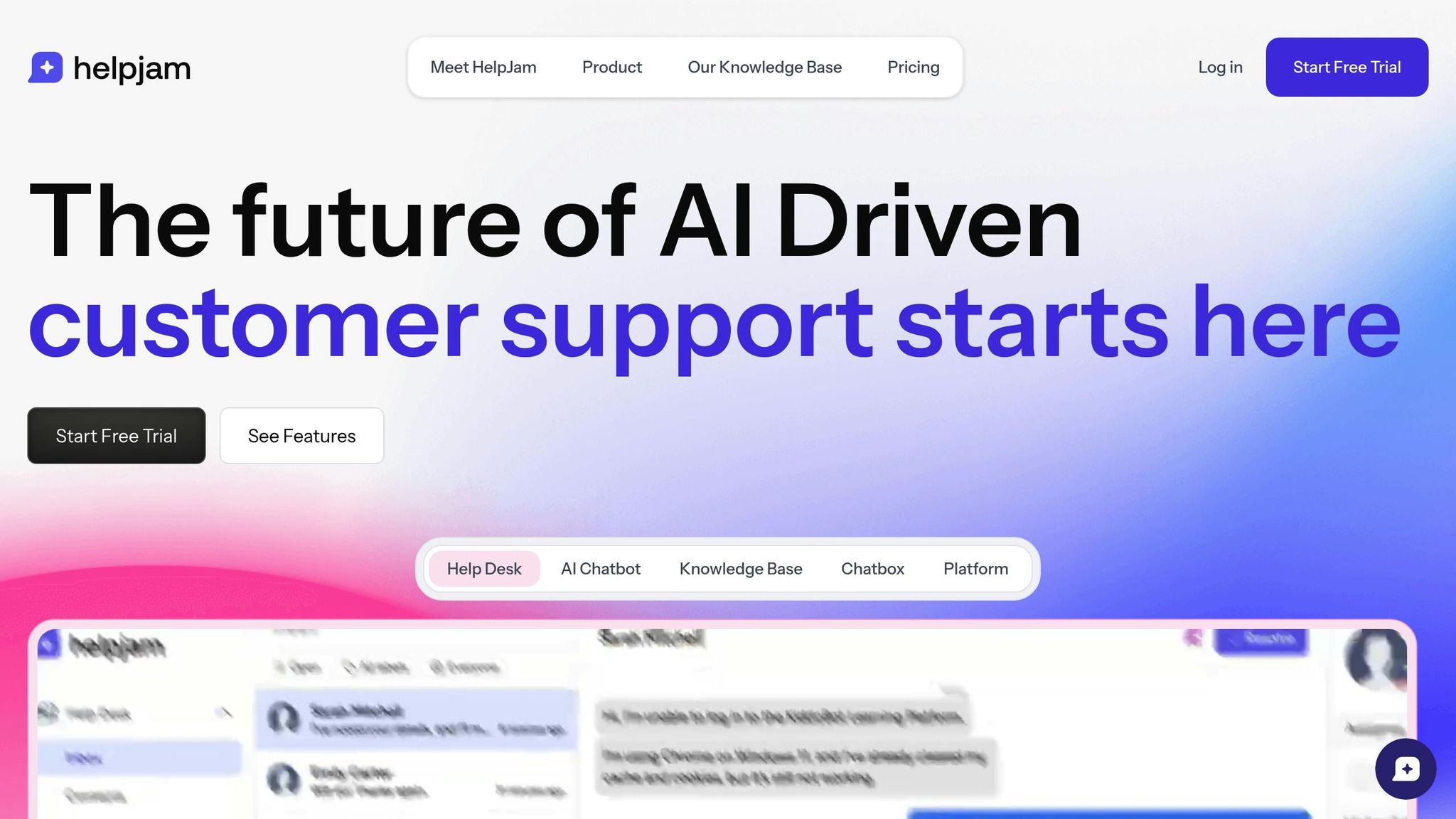
HelpJam makes managing multilingual URLs easier by offering:
- Automatic URL creation based on your content structure.
- Built-in integration of language codes.
- Customizable URLs that align with SEO best practices.
Once your URLs are set up correctly, the next step is optimizing with hreflang tags.
Explore HelpJam's multilingual tools to simplify international SEO for your site.
Setting Up Hreflang Tags for Language Targeting
Once your URL structure is ready, the next step is adding hreflang tags. These tags help search engines understand which language version of your content to show users.
How to Set Up Hreflang Tags
Hreflang tags go in the HTML head section of your page. Here's the basic syntax:
<link rel="alternate" hreflang="language_code-country_code" href="URL">
For a site with multiple language versions, it might look like this:
<head>
<link rel="alternate" hreflang="en" href="https://example.com/en/page">
<link rel="alternate" hreflang="es" href="https://example.com/es/page">
<link rel="alternate" hreflang="x-default" href="https://example.com/">
</head>
Make sure you include all language versions using ISO 639-1 codes, and use "x-default" as a fallback for unspecified languages.
Common Hreflang Issues and Fixes
| Issue | Solution |
|---|---|
| Missing return tags | Add reciprocal tags across all language pages |
| Incorrect language codes | Use valid ISO 639-1 codes like "en" or "es" |
| Broken links | Check and fix links regularly |
| Conflicting signals | Assign a unique URL for each language version |
Simplify Hreflang Management with HelpJam
Managing hreflang tags manually can be tedious, but HelpJam makes it easier. This platform:
- Automatically generates hreflang tags for all your content.
- Updates tags as you add or change pages.
- Validates tags to prevent common mistakes.
- Ensures proper language relationships across your site.
Try HelpJam's multilingual tools to make your international SEO process more efficient.
Once your hreflang tags are in place, the next step is organizing language-specific sitemaps.
Building Language-Specific Sitemaps
Once you've implemented hreflang tags, the next step is to organize content discovery using language-specific sitemaps. These sitemaps work alongside your URL structure and hreflang tags, creating a solid technical base for multilingual SEO.
XML Sitemap Setup for Multiple Languages
For each language version of your site, create a separate sitemap. Use a clear naming pattern, such as sitemap-en.xml for English or sitemap-fr.xml for French. Then, use a sitemap index file to keep everything organized:
<?xml version="1.0" encoding="UTF-8"?>
<sitemapindex xmlns="http://www.sitemaps.org/schemas/sitemap/0.9">
<sitemap>
<loc>https://example.com/sitemap-en.xml</loc>
</sitemap>
<sitemap>
<loc>https://example.com/sitemap-fr.xml</loc>
</sitemap>
</sitemapindex>
Submit this sitemap index through Google Search Console and include it in your robots.txt file for easy discovery:
Sitemap: https://example.com/sitemap.xml
Connecting Sitemaps with Hreflang Tags
Tools like HelpJam can simplify this process by keeping your sitemaps in sync with hreflang tags. This ensures your sitemaps always reflect the latest language and region relationships, making it easier for search engines to index your multilingual content.
Managing Crawl Resources with HelpJam
HelpJam offers features to make sitemap management more efficient, such as:
- Automatically updating sitemaps when content changes
- Setting crawl priorities
- Monitoring errors across different languages
- Seamless integration with Google Search Console
Explore HelpJam's multilingual tools to improve your international SEO efforts.
Once your sitemaps are set up, you can focus on refining and optimizing your localized content.
Content Localization for Better SEO
Getting the technical setup right is just the beginning. To succeed with multilingual SEO, your content needs to connect on a local level. This brings together the three main components of multilingual SEO: URLs, hreflang tags, and content tailored to the local audience.
Translation vs Market Adaptation
Did you know 72% of consumers prefer content in their native language? Over half even value language more than price. This means it's not enough to just translate; you need to align your content with local search behavior and cultural nuances. For instance, an e-commerce site selling "cookies" in the US would need to adjust to "biscuits" for the UK audience.
Local SEO Elements to Update
To boost your visibility in local searches, pay attention to these key areas:
| SEO Element | What to Focus On |
|---|---|
| Meta Tags | Use localized keywords to improve click-through rates in local search results. |
| Header Tags | Incorporate terminology that resonates with the target market. |
| Image Alt Text | Write descriptions in the local language to enhance image search visibility. |
| Schema Markup | Add regional business details to stand out in local search results. |
| Internal Links | Use localized anchor text to strengthen contextual relevance. |
These updates should match local search habits while still reflecting your brand's global identity.
SEO Alignment Using HelpJam
HelpJam simplifies the process of localizing content while keeping SEO intact across multiple languages. Its tools include:
- Keyword tracking across languages to ensure consistency.
- Cultural adaptation suggestions to fine-tune content for specific markets.
- Unified dashboards to monitor performance across all language versions.
HelpJam's AI-powered content editor even flags areas where you can add local idioms or adjust units of measurement, helping your content strike the right balance between search visibility and local engagement.
Give HelpJam a try to streamline your localization efforts and improve your international SEO results.
Once your localized content is in place, the next step is scaling efficiency through automation.
Automating Multilingual SEO Tasks
Handling SEO for multiple languages can quickly spiral into a complex task without the proper tools. HelpJam simplifies the process by automating key multilingual SEO tasks, saving time and ensuring consistency.
AI Translation and Content Checks
HelpJam uses AI to translate and refine content while preserving essential SEO elements. It ensures that translations align with cultural nuances and SEO best practices. The platform also performs automated checks to maintain quality:
| Check Type | Purpose | Impact |
|---|---|---|
| Keyword Optimization | Ensures proper keyword usage across languages | Protects search ranking potential |
| Meta Tag Verification | Validates translated meta titles and descriptions | Boosts click-through rates |
| Cultural Adaptation | Flags inappropriate content or mismatches | Avoids alienating your audience |
| Technical SEO Elements | Tracks hreflang tags and URL structures | Keeps technical standards intact |
Additionally, HelpJam’s AI suggests localized keyword improvements while ensuring your brand's voice remains consistent across all languages.
Central Content Management System
Managing multilingual content efficiently requires a centralized system. HelpJam’s dashboard provides the tools to streamline your workflow:
- Version Control: Keep track of all language versions.
- Automated Translation Workflows: Simplify the translation process.
- Content Synchronization: Ensure updates are reflected across all languages.
- SEO Pattern Consistency: Maintain uniform SEO strategies.
By using this system, teams can cut content update times by up to 50%, freeing resources for more strategic projects.
HelpJam's SEO Monitoring Tools
HelpJam also monitors essential SEO metrics to keep your multilingual strategy on track. Its tools provide insights into:
| Metric Category | What’s Measured | Action Triggers |
|---|---|---|
| Traffic Analysis | Organic traffic by language/region | Alerts for noticeable traffic changes |
| Technical Health | Indexation, load times | Notifications for technical problems |
| Content Performance | CTR, bounce rates, conversions | Suggestions for improvement |
| Language Targeting | Hreflang implementation | Monitors performance for each language |
These tools alert teams to shifts in traffic, technical issues, and optimization opportunities, helping resolve non-English queries 15% faster, as reported by early users.
With HelpJam managing the technical side, your team can focus on fine-tuning strategies for every language version.
Try HelpJam's automation tools to simplify your multilingual SEO efforts today.
Conclusion: Summary and Action Steps
To ensure long-term success with automated multilingual SEO workflows, it's crucial to regularly monitor and fine-tune your efforts. A well-structured multilingual website plays a key role in improving global search visibility and boosting conversions.
As we discussed earlier, effective multilingual SEO relies on a combination of clear technical signals and tailored content. The main elements to focus on include:
- Optimizing URL structures to target specific markets effectively.
- Implementing hreflang tags to provide accurate language and regional signals.
- Localizing content to resonate with audiences in different regions.
Although managing these components manually can be challenging, modern tools have made the process much more manageable. HelpJam's multilingual SEO toolkit simplifies these tasks, ensuring consistency while reducing the workload for your team.
Explore HelpJam's Multilingual Tools
HelpJam provides an all-in-one solution designed to streamline your multilingual SEO efforts with features like:
- A centralized control panel to manage all language versions.
- Automatic identification of regional SEO opportunities.
- Seamless content synchronization across languages.
Take the next step in optimizing your multilingual site with HelpJam. Start your free trial today.
FAQs
How to do SEO for a multi-language website?
To optimize a multilingual website for search engines, focus on these three key areas:
- Use clear URL structures, with subdirectories being a preferred choice.
- Properly configure hreflang tags to indicate language and regional targeting.
- Develop content that resonates with the cultural context of each audience.
Tools like HelpJam can simplify the process by automating keyword localization and managing hreflang tags. For more details, check the earlier sections on URL structures and hreflang configuration.
How to create a multilingual sitemap?
Building a multilingual sitemap involves a few essential steps:
- Create separate sitemaps for each language version of your site.
- Include hreflang tags to link related language pages.
- Keep sitemaps updated using automation tools.
HelpJam can handle this process by generating and syncing sitemaps across all languages. Once your sitemaps are ready, submit them to search engine consoles and monitor their indexing status through your preferred SEO tools for best results.





