Best Practices for Leading Remote Support Teams
Effective strategies for managing remote support teams include clear communication, defined roles, and AI tools to enhance productivity.

Managing remote support teams can be challenging, but the right strategies and tools make it easier. Here's what you need to know to keep your team productive and aligned:
- Clear Communication: Use tools like shared inboxes and AI-powered summaries to ensure everyone stays on the same page.
- Defined Roles: Assign specific roles (Admins, Agents, Editors) to streamline workflows and boost productivity by up to 70%.
- AI Tools: Automate repetitive tasks, improve response times, and track performance with AI-driven solutions.
- Collaboration Across Time Zones: Use asynchronous communication, smart workload distribution, and a multilingual knowledge base for seamless global operations.
- Data-Driven Insights: Measure success with metrics like resolution time, customer satisfaction, and knowledge base effectiveness to improve team performance.
Key takeaway: Combining clear processes, AI-powered tools, and data insights can help remote teams deliver consistent, high-quality support.
Read on for actionable steps and tools like HelpJam to implement these strategies effectively.
1. Setting Up Remote Support Team Basics
Building a remote support team that performs well starts with the right tools, processes, and clear guidelines. A recent study shows that 86% of service teams believe having the right technologies is critical for remote agent success.
1.1 Setting Team Communication Guidelines
Strong communication is key to any remote support operation. Tools like HelpJam's Help Desk Inbox make this easier by offering features like conversation assignment, collaborative notes, and AI-powered summaries. These tools help teams stay on the same page during customer interactions, ensuring smooth transitions and maintaining context, even in lengthy conversations.
1.2 Assigning Team Member Roles
Defining roles within the team is essential for smooth operations. HelpJam's workspace structure offers clear role assignments:
- Admins: Oversee platform setup, manage the team, and access analytics.
- Content Editors: Keep the knowledge base updated and improve support resources.
- Support Agents: Handle customer interactions and contribute to shared knowledge.
Teams that implement clear role definitions report a 70% boost in productivity when working remotely.
1.3 Training Remote Team Members
Training a remote team effectively requires a mix of technology and personal guidance. HelpJam supports this through:
AI-Powered Learning
- Tracks performance to identify skill gaps and recommends response templates based on past data.
- Uses knowledge base analytics to pinpoint where training is needed.
AI-Driven Mentorship
HelpJam's collaborative tools streamline onboarding, helping new team members get up to speed faster and increasing job satisfaction. Managers can track training effectiveness by looking at metrics like resolution speed and how well employees adopt the knowledge base.
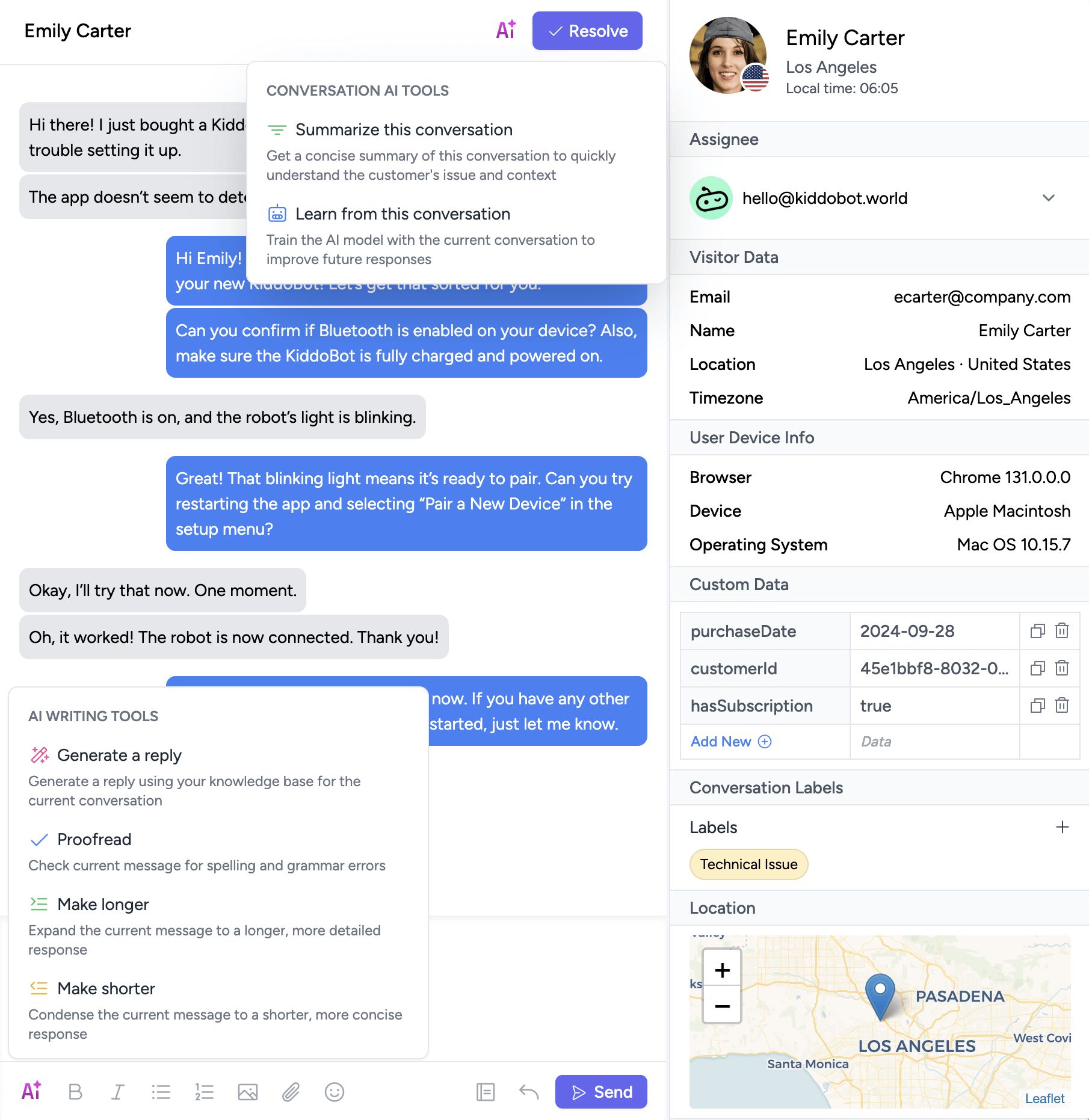
With these basics in place, teams are better prepared to take full advantage of AI tools, which we’ll dive into in Section 2.
2. Using AI Tools to Improve Team Output
Once communication protocols and roles are set (see Section 1), remote teams can take their productivity to the next level with HelpJam's AI features.
2.1 AI-Powered Task Automation
HelpJam's AI Co-Pilot simplifies customer interactions with smart automation. By using your knowledge base and past interactions, it drafts context-aware responses that save time and ensure consistency.
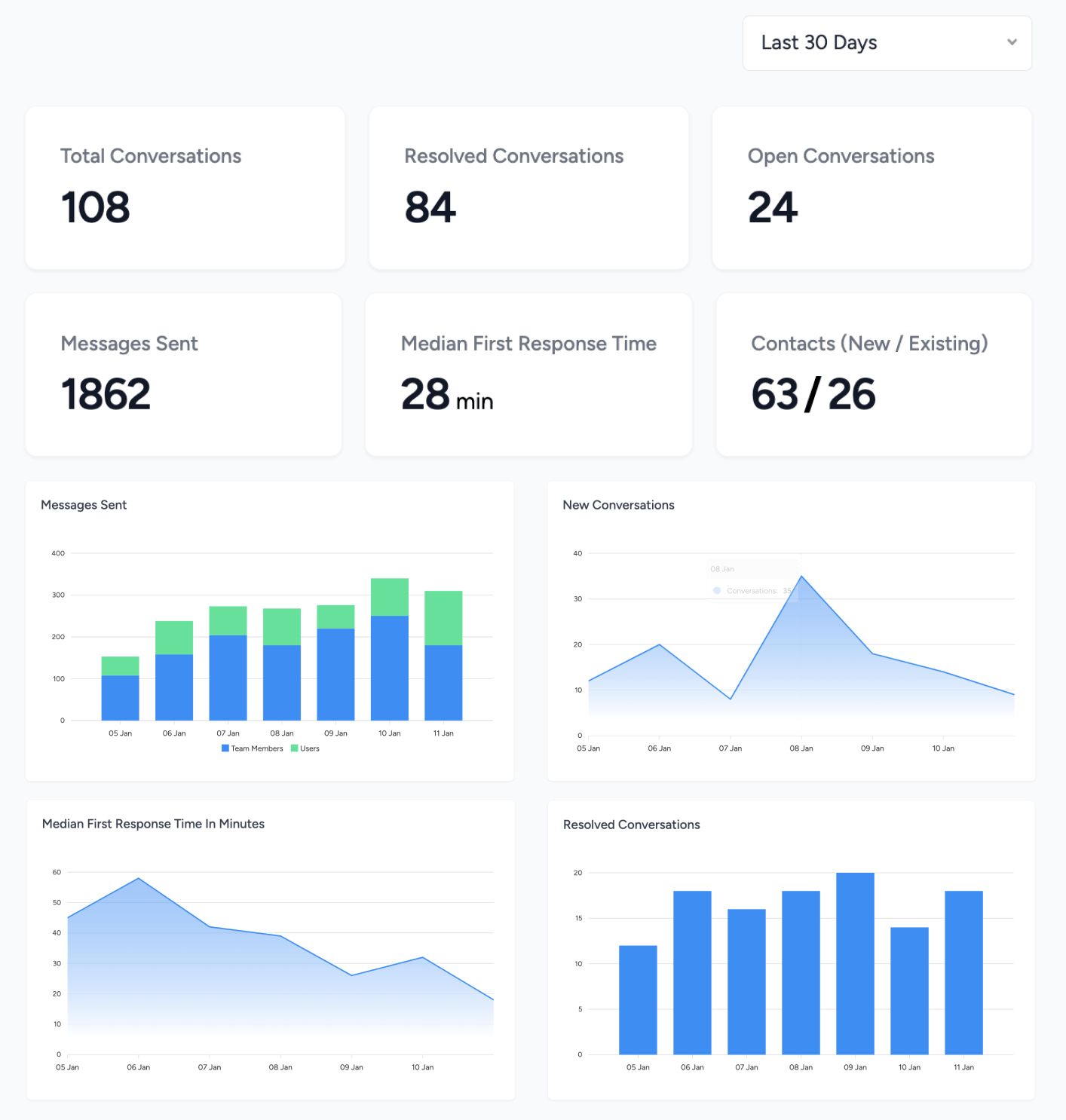
2.2 Smart Ticket Handling
HelpJam's Help Desk Inbox offers detailed metrics that help team leaders manage and improve team performance:
| Metric | What It Does |
|---|---|
| Median Resolution Time | Pinpoints delays in workflows |
| First Response Time | Improves customer experience |
| New vs. Resolved Conversations | Helps prevent team fatigue |
| Customer Satisfaction Scores | Highlights areas for team development |
These insights allow leaders to adjust workloads and focus training where it's needed most.
2.3 Knowledge Base Performance
HelpJam's dashboard provides useful data to refine your knowledge base:
- Article Performance: See which pages get the most views and hold user attention.
- Search Patterns: Understand what users are searching for to fill documentation gaps.
- Content Effectiveness: Use feedback ratings to guide updates and improvements.
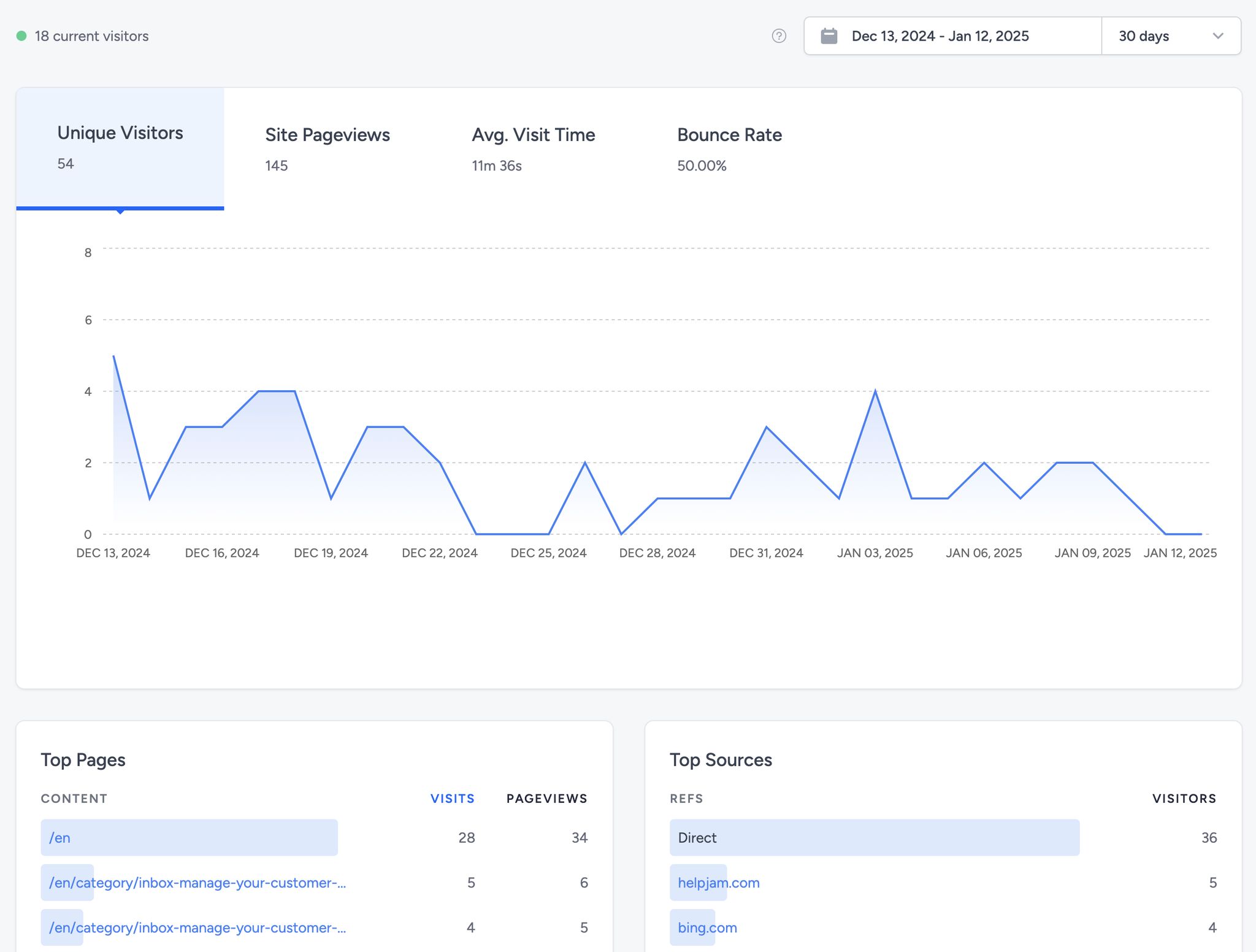
As your business evolves, automated responses stay accurate, ensuring your team remains efficient. This naturally connects to Section 3, which explores keeping distributed teams aligned.
3. Keeping Remote Teams Connected
With AI-powered workflows now in place (Section 2), keeping distributed support teams aligned becomes the next big challenge.
3.1 Tools That Boost Collaboration
Building on HelpJam's role structure (Section 1.2), the shared inbox makes teamwork smoother. With role-based permissions, agents can stay accountable while easily assigning conversations, adding internal notes, and collectively tracking resolutions.
3.2 Balancing AI and Human Support
Expanding on HelpJam's AI features from Section 2.1, the chatbot works hand-in-hand with human agents to deliver well-rounded support. It efficiently handles routine questions and seamlessly passes complex issues to the right team members.
Managers can fine-tune the chatbot to gather initial customer details before escalating cases. This reduces resolution times and ensures consistent service quality.
3.3 Managing Time Zone Differences
Coordinating a global support team takes careful planning. HelpJam simplifies this challenge with several standout features:
-
Asynchronous Communication
Detailed conversation notes make handoffs between shifts effortless. Agents can quickly get up to speed on case details, no matter when the last interaction occurred. -
Smart Workload Distribution
Real-time capacity tracking ensures tasks are distributed evenly across time zones, using key performance indicators to guide decisions. -
24/7 Knowledge Access
The multilingual knowledge base is always available, so agents in any region can find the latest information. Paired with HelpJam's AI Chatbot managing after-hours inquiries, these tools enable a smooth 24/7 operation, paving the way for performance tracking discussed in Section 4.
4. Measuring Team Success with Data
4.1 Key Performance Metrics
HelpJam's analytics dashboard gives you access to the data that matters most for your team. It tracks key metrics that directly affect customer satisfaction and team efficiency:
| Metric Category | Key Indicators | Why It Matters |
|---|---|---|
| Response Efficiency | New Conversations, Resolved Issues | Pinpoints workflow bottlenecks |
| Volume Management | Support Queue Status | Helps avoid agent burnout |
| Customer Experience | CSAT Scores (AI and Human), Knowledge Base Retention | Highlights quality gaps in support |
These metrics offer real-time insights into how your remote team is performing. For example, Knowledge Base analytics show which self-service articles are most effective at reducing ticket volume.
4.2 Planning Team Workload
HelpJam simplifies workload planning with smart tools:
- Volume Pattern Analysis: Track conversation trends across time zones to optimize shift coverage. AI predicts busy periods, so managers can adjust schedules in advance.
- Resource Allocation: Use agent performance data to assign tasks based on individual strengths. Complex issues can be matched with the best-suited team members.
4.3 Using Feedback for Improvement
HelpJam also makes it easier to act on feedback:
- Knowledge Base Updates: Analytics reveal which articles perform best, helping teams prioritize updates that reduce ticket volume.
- AI Chatbot Adjustments: Teams can fine-tune automated responses based on customer satisfaction data and strike the right balance between AI and human support.
- Team Growth: Metrics that highlight agent strengths can guide targeted training programs to improve overall team performance.
"Support teams using data-driven workforce management see an average 15% improvement in productivity", showing how analytics can boost success for remote teams.
With HelpJam’s AI-driven insights and analytics, support leaders can make smarter decisions to improve team performance and customer satisfaction. By consistently tracking these metrics, teams can spot trends, solve issues early, and maintain top-notch service across all channels.
These strategies set the foundation for effectively using HelpJam, which we’ll cover in the next steps.
5. Getting Started with HelpJam
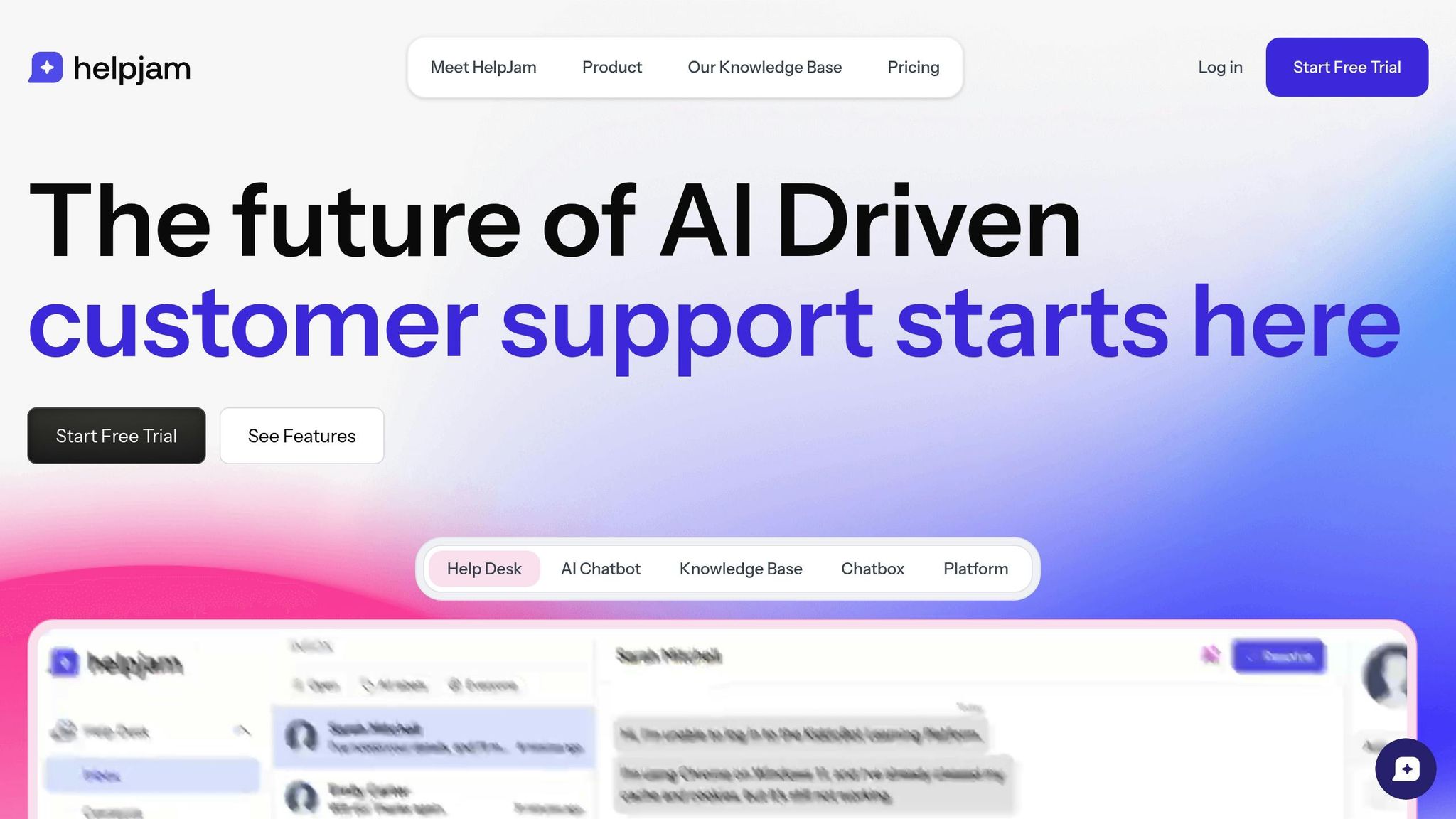
5.1 Creating Your Team Workspace
Refer back to the role definitions in Section 1.2 when inviting team members to your workspace. Use the workspace settings to send invites and assign roles. This ensures that everyone has the right level of access while keeping your data secure.
5.2 Setting Up Support Tools
Activate these essential HelpJam features:
-
Knowledge Base Setup
Start by importing your existing documentation. HelpJam's AI will categorize and tag the content automatically for smoother management. To create a multilingual knowledge base:- Organize content into clear, logical categories.
- Use built-in translation tools to cover multiple languages.
- Enable language detection for automatic delivery of the right content.
-
AI Chatbot Configuration
Train your chatbot with your documentation and allow it to self-learn from updates. Configure conversation flows based on the smart ticket handling principles outlined in Section 2.2.
These tools are designed to complement the hybrid AI and human workflows mentioned in Section 3.2.
5.3 Tracking Results
HelpJam's dashboard makes it easy to track performance using the metrics framework from Section 4. Here's what you can monitor:
| Metric Category | What to Track |
|---|---|
| Response Times | Median Resolution Time, First Response Time |
| Volume Management | New vs. Resolved Conversations |
| Customer Experience | CSAT Scores, Knowledge Base Retention |
| AI Performance | Automated Resolution Rate |
Conclusion: Improving Remote Support with HelpJam
HelpJam tackles the common challenges faced by remote support teams by blending advanced technology with teamwork.
Its AI chatbot adapts over time, learning from customer interactions and updates to the Knowledge Base. This ensures support teams can deliver reliable service no matter the time zone or region.
As discussed earlier, HelpJam's analytics provide managers with clear metrics to adjust staffing, refine content, and allocate resources effectively. Shared workspaces further streamline collaboration, keeping distributed teams on the same page and maintaining consistent service quality.
FAQs
How do you manage projects that involve team members in different time zones?
HelpJam offers tools to tackle time zone challenges effectively, as outlined in Section 3.3. Here's how the platform supports global teams:
Asynchronous Communication
With HelpJam's collaborative Help Desk Inbox, teams can assign conversations and leave notes, ensuring smooth transitions between shifts.
24/7 Support Coverage
An AI chatbot steps in to handle inquiries outside of regular working hours, keeping customer support running even when human agents are offline.
Performance Tracking
The analytics dashboard provides detailed insights, including:
- AI-driven chat performance metrics
- Knowledge Base page stats
This data aligns with the workload planning strategies discussed in Section 4.2.
"In 2020, Zapier's 'Async Week' experiment with 300+ employees across 17 time zones led to a 44% increase in shipped features and 9% boost in overall productivity. This resulted in a 30% permanent reduction in synchronous meetings", said Cody Jones, Zapier's Head of Product.
Practical Implementation Tips
- Assign team roles based on time zone coverage (e.g., Admin, Agent, Editor).
- Automate workflows (see Section 2.1) to ensure seamless handoffs between team members.





