7 Best Practices for Help Desk Management
Explore essential strategies for effective help desk management that enhance customer satisfaction and streamline team performance.

Managing a help desk effectively can improve customer satisfaction, reduce escalations, and boost team productivity. Here are the 7 best practices for efficient help desk management:
- Set Up a Shared Support Inbox: Centralize communication with shared inboxes, organize messages with tags, and assign tickets to the right team members.
- Use AI to Speed Up Support Tasks: Leverage AI for quick responses, summarizing customer history, and automating repetitive tasks.
- Build a Strong Self-Service System: Create a clear and updated knowledge base to empower customers to solve problems independently.
- Measure Support Team Performance: Track key metrics like response times, resolution times, and customer satisfaction to identify areas for improvement.
- Reach Out Before Issues Grow: Use data and AI to predict and address potential problems proactively.
- Create Clear Support Procedures: Establish structured workflows for ticket escalation and team collaboration to ensure consistent service.
- Update and Improve Support Methods: Regularly revise processes, learn from feedback, and train teams to adapt to new tools and customer needs.
These strategies help align human expertise with AI-driven tools, ensuring faster resolutions, better customer experiences, and more efficient operations.
Top 7 Help Desk Management Best Practices
1. Set Up a Shared Support Inbox
A shared inbox is a key tool for keeping help desk operations running smoothly. According to Zendesk's 2023 metrics, teams using shared inboxes experience a 35% boost in first-response times. HelpJam’s shared inbox interface makes it easier to manage customer inquiries while keeping the full conversation history intact.
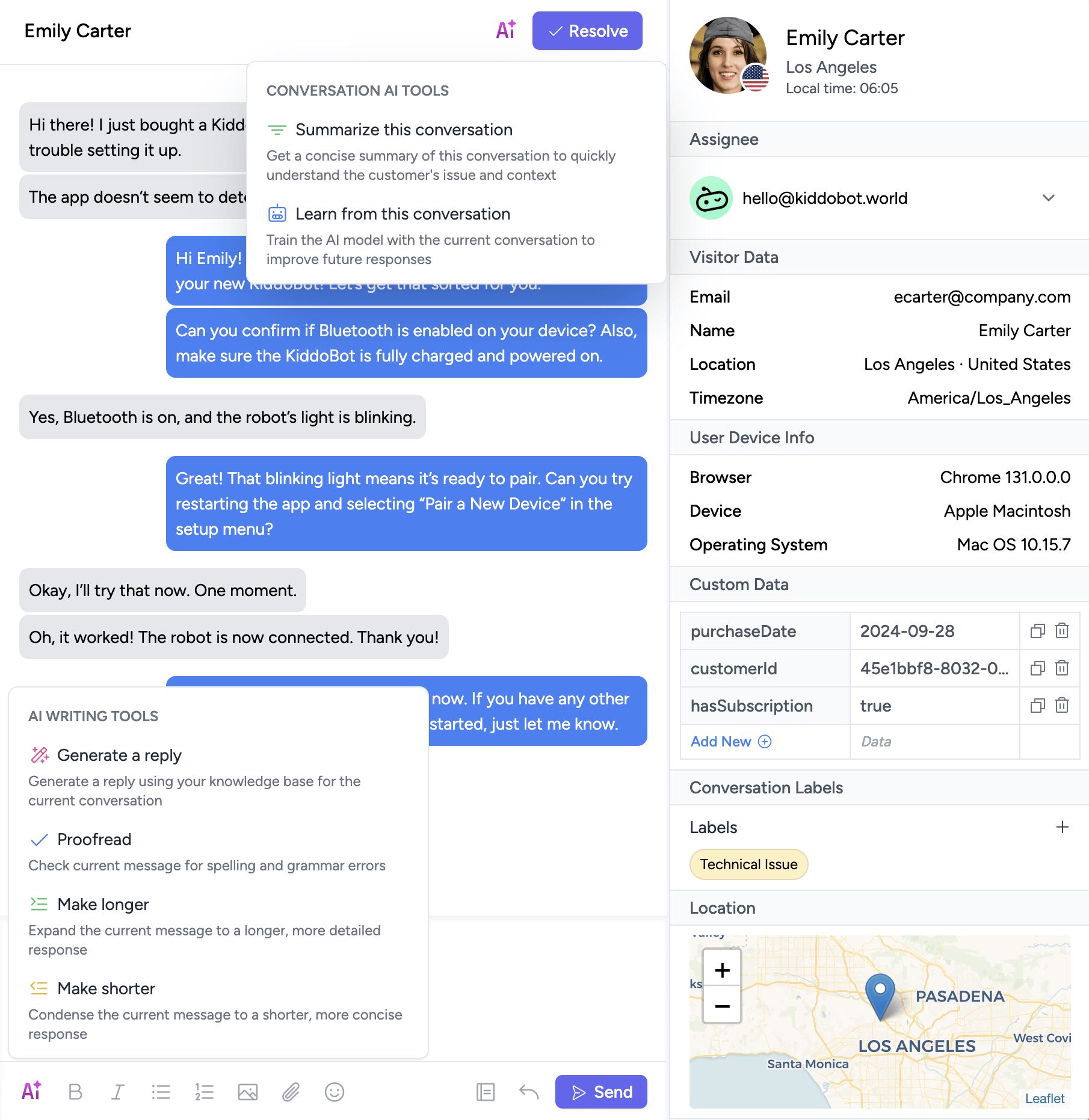
Organize Messages with Tags and Filters
HelpJam provides tools like filters and labels to keep ticket management organized and trackable. Its AI-powered tagging system automatically labels common inquiries with 65% accuracy, cutting down on manual effort.
"Help desk teams using hybrid tagging approaches resolve 22% more tickets weekly compared to those relying solely on manual organization." - Freshdesk Analysis, 2024
Assign Tickets to the Right Team Members
Routing tickets effectively is a mix of automation and human input. HelpJam offers two main assignment features:
- Default Assignee (specialized queues): Reduces routing mistakes by 38%.
- Round Robin (general inquiries): Boosts team utilization by 27%.
For more complex issues that need escalation, HelpJam’s Workflow Actions automate the process while still allowing for human oversight. Intercom’s data shows this method reduces assignment errors by 38%, compared to systems relying entirely on automation.
This structured system sets the stage for the next step: using AI to speed up task completion.
2. Use AI to Speed Up Support Tasks
Managing a help desk is all about balancing speed and quality. AI tools are transforming how support teams work, making tasks faster and easier without replacing the human touch. HelpJam's AI-powered features are a great example of how automation can work alongside people to improve results.
Generate Quick Responses with AI
HelpJam's AI Replies feature helps agents respond faster while keeping messages personalized. By analyzing the context of an inquiry, it suggests responses that match the situation. Agents can also adjust the tone to align with the brand's voice, saving time without sacrificing quality.
Here’s how AI can be used effectively in support:
- Use full AI automation for simple, repetitive questions.
- Combine AI assistance with human input for moderately complex issues.
- Rely on humans alone for sensitive or high-stakes situations.
Get Key Points with AI Summary
Support agents often need to quickly review customer history before replying. HelpJam's AI Summarization tool simplifies this process by pulling out the most important details from past conversations. This reduces prep time by 65% [context].
Key features include:
- Highlighting the main issue automatically.
- Tracking previous resolutions.
- Keeping the context consistent across multiple interactions.
HelpJam’s AI also learns from resolved tickets, improving its ability to handle complicated cases over time.
With these tools, teams can focus on the next priority: creating strong self-service options.
3. Build a Strong Self-Service System
A well-designed self-service system is a game changer for help desk operations. Research shows that 67% of customers prefer solving their issues on their own rather than speaking with a representative. By integrating HelpJam's AI tools, self-service becomes part of your overall support strategy, not just a standalone feature. With HelpJam's Reference Articles, your team can create and manage a detailed knowledge base that reduces ticket volume and keeps customers happy.
Create Clear Help Articles
Writing clear and useful help articles is key. Here’s how HelpJam makes it easier:
- Structure for Clarity: Use a problem/solution format with clear headings and short paragraphs. HelpJam’s AI proofreading tool ensures your content is professional and easy to read while keeping a conversational tone.
- Add Visuals: Include screenshots, diagrams, or step-by-step guides to simplify complex instructions. HelpJam’s file upload feature lets you embed visuals directly into your articles, making them easier to follow.
- Support Multiple Languages: HelpJam’s real-time translation feature allows you to serve a global audience without losing the original meaning or formatting of your content.
Keep Help Content Current
An up-to-date knowledge base is essential for effective self-service. Industry insights reveal that top-performing support teams update their knowledge base weekly, maintaining an 89% accuracy rate.
To stay on top of things, aim to revise 15-20% of your articles monthly and conduct full audits every quarter. HelpJam’s analytics help by flagging outdated content through failed searches, low ratings, or recurring support tickets. Teams using HelpJam’s tools often cut ticket volume by 15-20% in just three months while keeping satisfaction scores above 85%.
"91% of customers would use a knowledge base if it were available and tailored to their needs"
Use conversation ratings and transcripts to identify areas where documentation needs improvement. Automated reminders ensure your content stays fresh, giving your team a solid foundation to measure performance. Up next, we’ll dive into how to track these metrics effectively.
4. Measure Support Team Performance
Managing a help desk effectively depends on using data to guide decisions. Research shows that teams tracking performance metrics enjoy a 23% boost in customer satisfaction. This balanced approach ensures AI efficiency works hand-in-hand with human empathy. Tools like HelpJam's Analytics Dashboard offer real-time insights into key performance indicators, making it easier to pinpoint areas for improvement.
Key Support Metrics to Monitor
HelpJam's analytics dashboard presents essential metrics through clear, visual charts, helping teams quickly identify trends and problem areas. Here are some of the most important metrics to focus on:
| Metric | Target |
|---|---|
| First Response Time | Under 1 hour |
| Resolution Time | Under 24 hours |
| Customer Satisfaction | Above 85% |
| First-Contact Resolution | Above 75% |
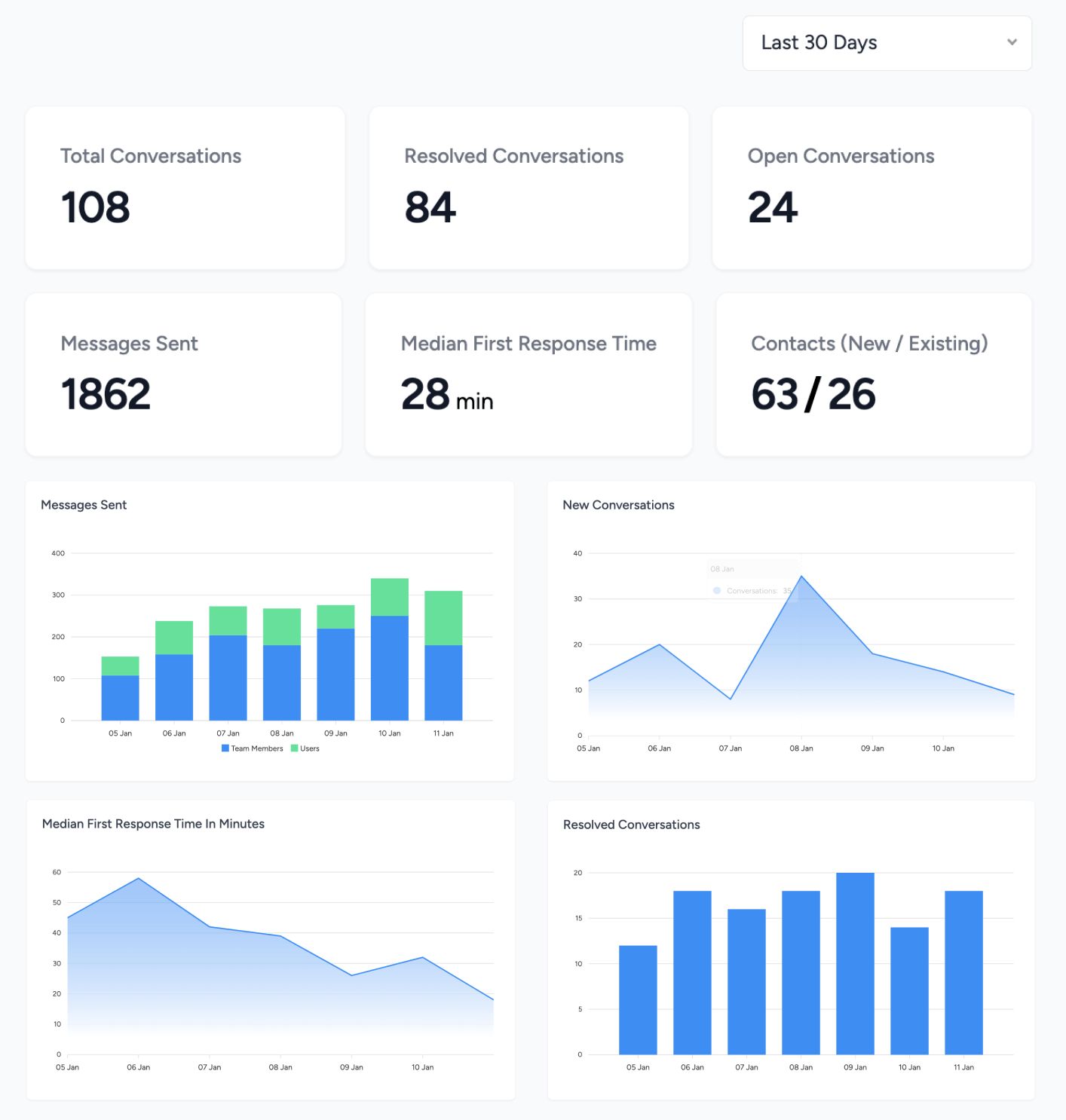
The platform also generates weekly performance summaries, giving managers a clear view of recurring patterns. For example, if response times increase during specific hours, it might be time to adjust team schedules or bring in AI tools to handle peak periods.
Turning Data Into Action
The smartest teams don’t just collect data - they use it to improve. HelpJam's AI-powered analytics highlight recurring issues, busy periods, and bottlenecks in resolution times. If customer satisfaction drops even with quick responses, HelpJam's AI Proofreading can ensure messages are clear and professional without sacrificing speed.
The real value lies in acting on these insights. By studying trends in support interactions, teams can move from simply reacting to problems to preventing them. And when combined with proactive customer outreach - covered in the next section - these insights become even more impactful.
5. Reach Out Before Issues Grow
Using data to predict and address problems early can transform customer support. Research highlights that teams leveraging predictive tools manage 40% more queries weekly without sacrificing quality. HelpJam's AI-driven tools and customer data make it possible to identify and resolve potential issues before they escalate.
Leverage Customer Data for Smarter Support
HelpJam's customer profiles offer detailed insights into user behavior and common challenges. For example, location mapping can pinpoint regional trends. If several users from the same area report similar problems, sending location-specific notifications can cut down tickets by 22%.
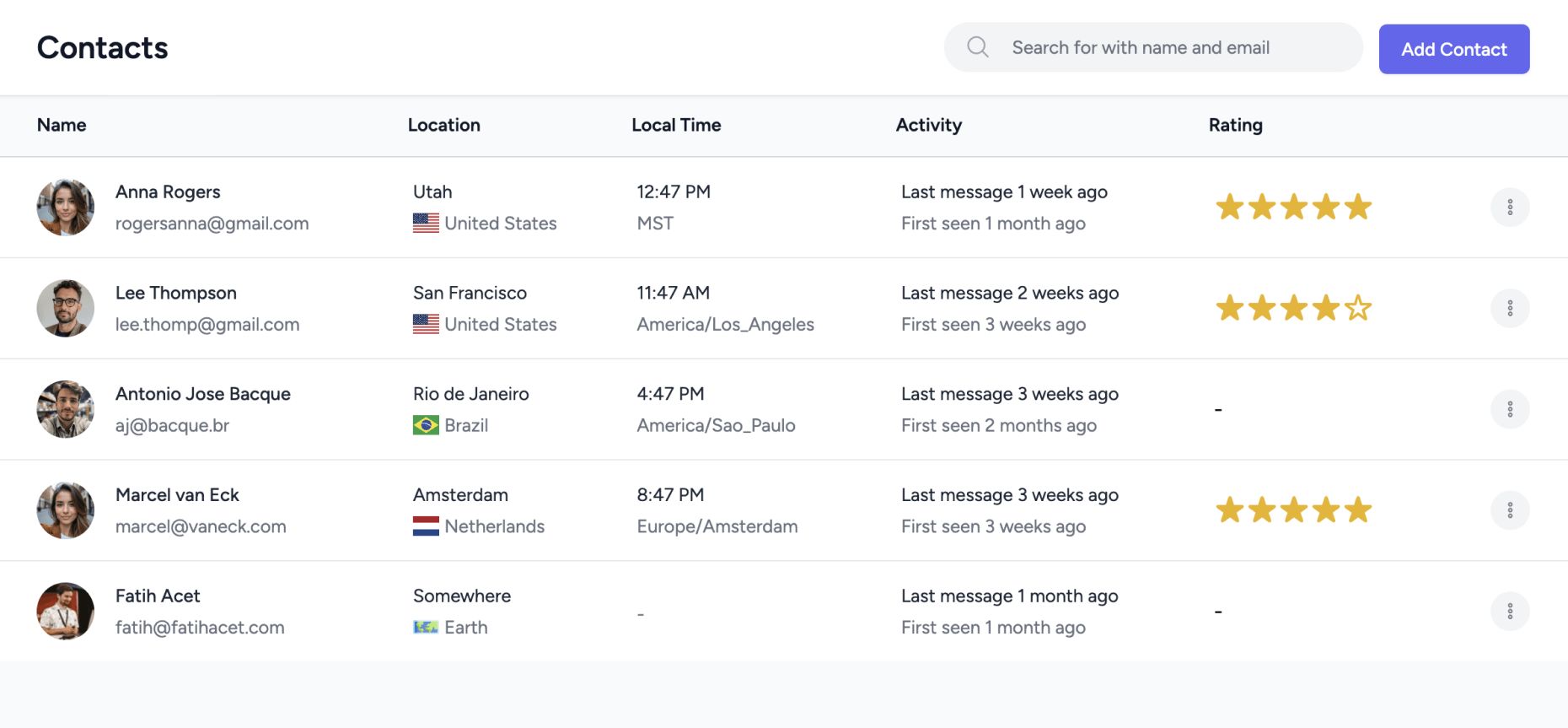
Here are some key data points to watch and how to act on them:
| What to Monitor | Suggested Action |
|---|---|
| Repeated Failed Logins | Send security tips and guidance |
| Multiple File Upload Errors | Share file format instructions |
| Frequent Feature Abandonment | Provide tailored tutorials |
| Payment Processing Issues | Notify users about billing fixes |
Detect Problems Early with AI
HelpJam's AI tools analyze patterns to flag potential issues before they impact a large group of customers. This predictive approach helps teams respond faster while keeping service quality high.
"By implementing AI-driven proactive support, teams can reduce repeat issues by 35% while improving customer satisfaction scores by 10% or more"
6. Create Clear Support Procedures
Having clear support procedures is key to delivering consistent service. Studies show that teams using well-defined protocols make 40% fewer procedural errors. HelpJam's workflow tools simplify setting up these processes, ensuring AI automation works seamlessly alongside human expertise.
Set Rules for Issue Escalation
A structured escalation process ensures that issues are handled by the right team at the right time. Combining AI with human support helps resolve problems faster. Here's an example of how tiered support might work:
| Tier | Criteria | Response Time |
|---|---|---|
| AI-Powered | Password resets, basic FAQs | Instant |
| Tier 1 | Issues unresolved after 2 AI attempts | < 15 minutes |
| Tier 2 | Technical problems, billing issues | < 4 hours |
| Specialist | Security concerns, VIP accounts | < 24 hours |
HelpJam's default assignee feature automatically routes tickets based on these criteria, ensuring issues are addressed efficiently. This setup achieves 92% adherence to procedures.
Keep Teams Updated with Notes
Good communication between support agents is critical for resolving issues smoothly. HelpJam's conversation notes feature allows teams to share context, document actions, track escalations, and attach resources - all in one place.
To keep things running smoothly, teams should review procedures monthly using performance data. Regular audits help identify gaps and improve processes, supporting the ongoing effort to maintain top-notch support practices.
7. Update and Improve Support Methods
Keeping your support methods up-to-date is key to maintaining efficiency and customer satisfaction. Regular updates - ideally every quarter - help ensure your processes stay relevant. Research shows that help desks updating their methods regularly experience a 35% boost in customer satisfaction. Tools like HelpJam's analytics dashboard can pinpoint areas that need attention, making updates easier to manage.
Learn from Customer Feedback
Customer feedback is a goldmine for improving your service. HelpJam's AI-powered summarization tool helps you spot trends in feedback, giving your team the insights needed to adjust processes based on real customer experiences.
Keep Your Team's Skills Sharp
Support teams need to grow alongside new tools and changing customer expectations. HelpJam’s AI learning feature creates training scenarios from real resolved tickets, offering practical ways for your team to build their skills quickly. This approach blends automation with the human touch, ensuring your team remains both efficient and empathetic.
Here’s what effective training can include:
- Practice sessions based on real-life scenarios
- Monthly workshops on AI tools and updates
- Tracking progress with analytics for continuous improvement
"Teams investing 20% of their time in skill development reduce average handle time by 40% within three months."
Conclusion: Implement These Help Desk Best Practices
Combining these seven strategies - from streamlined communication to ongoing improvement - helps teams build a support system that grows with demand. This approach keeps the personal touch intact while making the most of HelpJam's AI tools, aligning perfectly with customer expectations in 2024.
HelpJam's platform brings these practices to life through:
- Centralized shared inboxes for better communication
- AI-driven tools for response generation and routing
- Detailed performance tracking through analytics
- Customer engagement features to address issues proactively
"Teams investing in integrated help desk solutions see significant improvements across all support metrics, with AI-assisted responses showing particular promise in maintaining both speed and quality of service delivery."
Early adopters who fully implement these practices have seen a 50% drop in monthly escalations. To keep the momentum going after your initial setup:
- Foundation: Set up shared inboxes and routing (Weeks 1-2)
- Optimization: Enable AI tools and analytics (Weeks 3-5)
- Refinement: Create ongoing feedback review cycles
Want to upgrade your help desk operations? Try HelpJam's free trial and see how these practices work together on one powerful platform.





