How to Optimize Your Help Desk for Faster Response Times and Happier Customers
Optimize your help desk with AI and automation to enhance response times and customer satisfaction, reducing costs and improving efficiency.
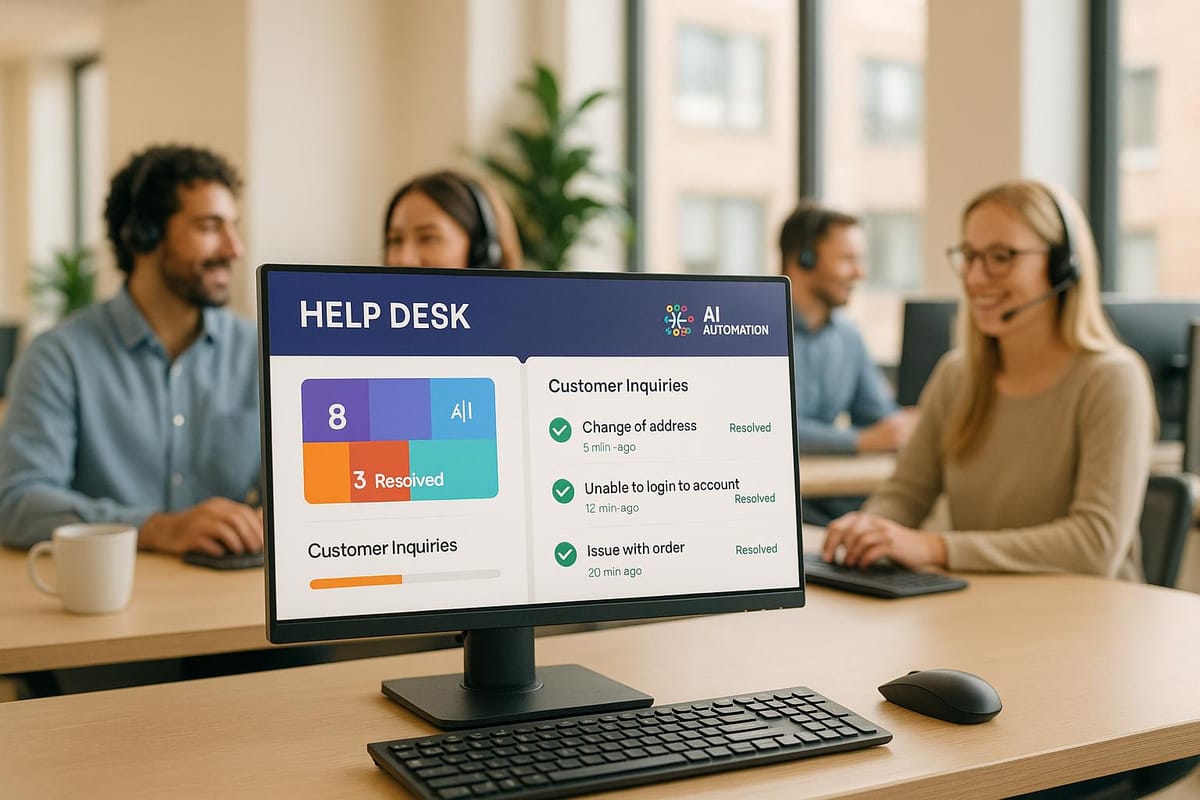
Customers expect fast support - 66% want a reply within 10 minutes online. Quick response times directly impact satisfaction, loyalty, and revenue. Businesses that respond faster close 35-50% more deals and see fewer customer complaints. AI and automation can cut operational costs by 40% while improving efficiency. Here’s how to optimize your help desk for speed and customer happiness:
- Use AI Chatbots: Provide instant answers for common issues and escalate complex ones to human agents.
- Automate Ticket Routing: Assign tickets based on urgency and agent skills to save time.
- Build a Knowledge Base: Offer self-service options with AI-powered articles and predictive search.
- Track Performance: Use real-time analytics and sentiment analysis to monitor and improve operations.
- Balance AI and Human Support: Let AI handle repetitive tasks while human agents focus on complex issues.
These strategies can reduce response times by 37%, cut resolution times by 52%, and lower costs by 30%. Start by automating routine tasks and gradually integrate AI tools to improve efficiency.
Use AI Chatbots for Instant First Response
AI chatbots have transformed customer service by offering immediate support anytime a customer reaches out. Unlike human agents who need time to review tickets and craft replies, chatbots can jump into action instantly. This kind of availability tackles one of the most frustrating aspects of customer service: waiting.
What makes AI chatbots so effective is their ability to handle routine inquiries automatically while escalating more complex issues to human agents when needed. In fact, 82% of consumers say they would use a chatbot instead of waiting for a representative to take their call. This shows just how much people value quick answers.
Today's AI chatbots are equipped to handle common questions, such as account status updates, order tracking, basic troubleshooting, and policy clarifications - all without human involvement. For more complicated problems, they collect initial details and context before passing the conversation to a human agent. This ensures customers get immediate acknowledgment while freeing up your team to handle more critical tasks. To get the most out of chatbots, it’s important to train them with data specific to your business.
Train Chatbots with Your Business Data
The success of your AI chatbot depends heavily on the quality of its training data. Poorly trained bots can’t meet the personalized expectations of today’s customers.
Start by gathering data from all your existing support channels. This includes FAQs, past customer interactions, support scripts, social media conversations, reviews, forum discussions, help center articles, policy documents, product manuals, and CRM records. This wealth of information creates a knowledge base that reflects real customer questions.
"Just like in any conversation flow design, it is important to know the persona of the customers, the domain of the expected question, goal of the chatbot, etc." - Srinivas Njay, CEO of Interface.ai
Once you’ve collected the data, organize it into intents (what customers want to achieve) and entities (specific details like product names, dates, or account numbers). For example, if customers frequently ask about returns, create an intent like "return_inquiry" and identify entities such as "product_type", "purchase_date", and "reason_for_return."
Keep the data clean and structured. Use consistent terminology, tag and categorize information logically, and avoid conflicting details. Regular updates are key - monitor and refine the system to keep up with changing customer needs and language trends.
Companies that invest in well-trained chatbots often see impressive results, such as lowering cost per lead by up to 30% and boosting average order value by around 18%.
Set Up Proactive Issue Detection
The best AI chatbots don’t just wait for questions - they actively anticipate problems and offer solutions before customers even ask. This proactive approach can reduce the need for customers to seek help on their own.
For instance, your chatbot can monitor customer behavior and step in when it notices potential issues. If a customer repeatedly visits your pricing page without making a purchase, the bot can offer assistance. Similarly, if someone spends a lot of time on troubleshooting pages, the bot can jump in with direct help before a support ticket is filed.
Here are a few examples of proactive chatbot scenarios: a telecom provider’s bot detects frequent dropped calls and suggests fixes; a financial chatbot flags unusual spending patterns and warns of possible fraud; a travel booking bot notices a customer checking flights repeatedly and offers a discount.
The key is to set up intelligent triggers based on behavior - not just keywords. Your chatbot should analyze browsing habits, time spent on certain pages, past support history, and account details to decide when proactive outreach is helpful rather than intrusive.
"A retail AI assistant might detect a customer searching for size charts and proactively offer guidance on fit and style".
This kind of timely support not only reduces frustration but also prevents abandoned purchases while cutting down on routine inquiries handled by human agents.
Create Smooth Handoff Workflows
Even the smartest chatbot will encounter situations that require a human touch. How you transition from bot to human can make or break the customer experience. A smooth handoff process improves satisfaction, speeds up resolution, and adds a personal touch.
Set clear guidelines for when your chatbot should escalate an issue. Triggers might include keywords that indicate frustration, requests for a supervisor, complex technical problems, or high-value customer concerns. Sentiment analysis can also detect when a customer’s tone shifts negatively, signaling the need for human involvement.
When handing off a case, the system should transfer all relevant context - chat transcripts, customer details, and metadata - to the human agent. This ensures continuity and prevents customers from having to repeat themselves.
"You can have customer service reps pick up where bots start. At that point, it's not really marketing. It's just a better way to extend the capabilities and the reach of the business and the humans inside it." - Connor Cirillo, Senior Conversational Marketing Manager at HubSpot
Smart routing is another critical component. Direct inquiries to the most suitable team member based on the issue type, customer value, or past interactions. If no agents are available, inform customers about the wait time and offer a callback option.
When a human agent takes over, they should introduce themselves and acknowledge the context to reassure the customer. For example, "Hi, I’m Sarah from technical support. I see you’ve been discussing a connection issue with our chatbot. Let me help you resolve this", shows professionalism and continuity.
After each handoff, gather customer feedback to identify areas for improvement. This feedback helps fine-tune both your chatbot’s capabilities and the handoff process, ensuring your support system stays efficient and customer-focused.
Automate Ticket Routing and Priority Setting
Manually assigning tickets can slow down your support process, as tickets often linger in general queues waiting for review. Modern help desk systems eliminate this bottleneck by analyzing incoming tickets within seconds. They determine the type of issue, the customer’s priority, and the expertise required, then route the ticket to the most qualified agent. On average, this automation saves support teams 45 seconds per ticket compared to manual triage. While 45 seconds might not seem like much, for a team managing 100 tickets daily, it adds up to over an hour of reclaimed time - time that can be redirected toward resolving customer issues. These automated systems build on earlier AI chatbot strategies, which were designed to speed up initial responses.
Use Skill-Based Ticket Assignment
Traditional ticket routing methods, like random or round-robin assignments, often fail to account for agent expertise. In contrast, skill-based routing ensures that tickets are assigned to agents based on their specific skills, such as language fluency, technical knowledge, or familiarity with a particular product.
To implement skill-based routing effectively, start by assessing your team’s capabilities. Organize their skills into clear categories - such as language proficiency, product expertise, and SLA knowledge - and assign proficiency levels like beginner, intermediate, or expert. This allows for better alignment between tasks and agent strengths. Automated triggers can then use keywords from customer emails or issue categories to match tickets with the most suitable agent. The result? Faster resolution times, fewer escalations, and happier customers.
| Aspect | Traditional Routing | Skill-Based Routing |
|---|---|---|
| Ticket Assignment | Random or round-robin | Directed to agents based on skills |
| Resolution Time | Slower due to escalations | Faster with expert handling |
| Customer Satisfaction | Inconsistent | Higher with precise solutions |
| Escalations | Frequent | Reduced through better matching |
| Team Morale | Lower due to mismatched tasks | Higher when agents use their strengths |
Set Up Dynamic SLA Adjustments
Static SLAs treat every ticket the same, regardless of urgency. Dynamic SLA adjustments, on the other hand, automatically adapt response and resolution times based on factors like ticket priority, customer value, current workload, and even external events like holidays or sales spikes.
For example, you can define response and resolution times for various ticket priorities like this:
| Ticket Priority | Response Time | Resolution Time |
|---|---|---|
| Critical | 15 minutes | 2 hours |
| High | 30 minutes | 4 hours |
| Medium | 1 hour | 8 hours |
| Low | 4 hours | 24 hours |
Dynamic systems can modify these timelines based on real-time conditions. During peak times, response times for non-critical issues might be extended, while urgent matters still meet strict SLAs. High-value or repeat customers could also receive faster, tailored responses.
Intelligent alert systems further enhance efficiency by prioritizing incidents based on severity and urgency. As IT consultant Dr. Noel Bruton puts it:
"Continuous improvement is not about the things you do well – that's work. Continuous improvement is about removing the things that get in the way of your work. The headaches, the things that slow you down, that's what continuous improvement is all about."
Regularly reviewing performance metrics and updating SLA settings ensures they remain practical and aligned with business needs.
Apply Auto-Tagging for Better Organization
Auto-tagging simplifies ticket organization by automatically assigning relevant tags based on ticket descriptions. Using predefined rules and machine learning, the system analyzes the content and context of each ticket to apply appropriate keywords and categories.
For example, a ticket about an invoice discrepancy might be tagged with "billing" and "accounts", while a login issue could be labeled "technical" and "authentication." Urgency phrases like "right away" or "immediately" can trigger priority tags automatically.
To make auto-tagging effective, set up distinct, non-overlapping tags. Avoid creating overly specific or redundant categories, and focus on quality over quantity. A well-structured hierarchy - such as grouping "Payment Issues" into sub-tags like "Credit Card", "PayPal", and "Bank Transfer" - can help organize tickets logically.
This system saves time, ensures consistent tagging, and generates valuable insights into customer trends and common issues. When combined with AI, auto-tagging can even suggest response templates, further speeding up agent reply times. It’s a win-win for both efficiency and customer satisfaction.
Build a Self-Service Knowledge Base with AI
A well-structured knowledge base can significantly ease the burden on your support team while enhancing customer satisfaction. By offering self-service options, you provide faster solutions for customers and free up agents to handle more complex inquiries. In fact, 81% of customers prefer self-service, and AI-enabled systems can reduce interactions by 40–50% while cutting costs by 20%.
But creating an effective knowledge base isn’t just about uploading documents. AI-powered platforms can streamline the process by automating content creation, pinpointing gaps in available information, and suggesting new topics based on customer feedback and support tickets. These tools ensure customers experience a consistent and seamless journey across all support channels.
When combined with proactive support and automation strategies, these AI tools create a robust framework for delivering faster, more effective customer service. Now, let’s explore how to craft content that directly addresses customer needs.
Write Context-Aware Help Articles
Context-aware help articles are designed to provide personalized, step-by-step solutions. Instead of generic FAQs, these articles align with how customers naturally phrase their questions. To create these, analyze support tickets to uncover recurring problems, specific error messages, and common language patterns. This data helps you write articles that truly connect with users.
The goal is to focus on problem-solving. Use simple, clear language and organize content with descriptive headings, bullet points for key steps, and visuals like screenshots when necessary. These elements make it easier for customers to follow and implement solutions. Beyond writing effective articles, consider tools that make finding these solutions quicker and more intuitive.
Add Predictive Search for Rapid Answers
Predictive search transforms how customers find answers by anticipating their needs as they type. Instead of waiting for users to finish typing, this feature suggests relevant articles and topics after just a few characters. Globally, predictive search saves up to 200 years of search time daily and can increase conversion rates by 25–30%.
"Predictive search is an intelligent system that anticipates user intent and suggests relevant results in real-time as users type."
This technology works by analyzing user behavior, search history, and context to deliver personalized suggestions. To make predictive search effective, ensure suggestions appear instantly, update dynamically with each keystroke, and exclude irrelevant or misspelled results. Limit suggestions to around ten items, and use ranking algorithms that consider factors like user location, language, and past searches.
For example, a case study revealed that adding predictive search to a discovery platform led to a 43% increase in purchases driven by search.
Translate Content for Multiple Languages
Offering your knowledge base in multiple languages ensures accessibility for a global audience. AI translation tools now consider context, industry-specific terms, and regional nuances, making it easier to produce clear and accurate content. This is especially important for technical support articles, where precision is key.
To optimize content for AI translation, use standardized formatting, clear metadata, and intent-based labels. As Gabriel Bridger, global head of design and strategy at Rightpoint, notes:
"AI performs best when content is categorized with intent-based labels rather than just keywords."
William Glickman, an AI engineer at Quant, adds:
"The content should be well-organized with clear connections between related topics, making it easier for AI to find exactly what customers need."
Start by translating your most-viewed articles, as determined by user data, and then gradually expand to cover additional languages. Regular quality checks, like simulated conversations, can ensure the translated content remains accurate and effective. Maik Hummel, principal AI evangelist at Parloa, emphasizes:
"Businesses need to run extensive simulated conversations to evaluate accuracy and relevancy, and this is a way to see how much false information is generated."
Track Performance with Real-Time Analytics
Real-time analytics is a game-changer for managing and improving help desk operations. It provides instant insights, allowing you to spot and resolve issues before they impact customers. Companies using data and analytics effectively have reported increasing customer satisfaction by 10-15%.
Focus on four main metric categories:
- Productivity: Metrics like ticket volume, backlog, and agent utilization.
- Quality: Measures such as CSAT (Customer Satisfaction Score), NPS (Net Promoter Score), and SLA compliance.
- Performance: Includes FRT (First Response Time), FCR (First Contact Resolution), and TTR (Time to Resolution).
- Financial: Metrics like cost per ticket and ROI.
"Without the right marketing metrics, you are shooting in the dark. The only way to know if things are working for you or not is those metrics." - Ian Brodie
Real-time tracking empowers quick decision-making. You can adjust staffing levels, reallocate resources, and address problems as they arise. Advanced tools take it a step further, offering insights into customer sentiment during interactions.
Monitor Customer Sentiment with AI
AI-powered sentiment analysis tools provide immediate feedback on customer emotions. By analyzing live interactions, these tools can detect signs of frustration, satisfaction, or confusion as they happen. This allows supervisors to intervene when necessary and helps agents adapt their communication style in real time.
These systems are highly reliable, with some achieving accuracy rates as high as 99.8%. This precision makes them invaluable for making informed decisions during customer interactions.
"When customers decide to leave, it's often too late to make them stay. The real insights come from looking at what customers say when they need help, especially in support conversations." - Sharad Khandelwal, CEO of SentiSum
Set up alerts for negative sentiment spikes or unusual patterns. For instance, if sentiment drops below a certain threshold, supervisors can quickly review the interaction, provide coaching, or even take over the conversation to resolve the issue.
Use Agent Performance Dashboards
Dashboards that track agent performance in real time are a perfect complement to sentiment analysis. These tools provide a clear view of metrics like response times, resolution rates, and customer satisfaction scores for each agent. They also show current workload, active tickets, and progress toward daily goals, helping supervisors identify when agents may need extra support or training.
Custom alerts can flag key metrics, such as average handle time or satisfaction scores. If an agent's performance dips below a set threshold, supervisors are notified immediately, enabling quick corrective action. This approach isn’t about micromanaging; it’s about fostering a culture of continuous improvement where agents can track their own progress and get timely support.
Predict Ticket Volume and Plan Resources
Predictive analytics takes the guesswork out of resource planning. By analyzing past data, seasonal trends, and current activity, AI can forecast ticket volume spikes before they occur. This allows you to prepare by scheduling additional staff, setting up automated responses, or activating overflow protocols.
For example, if analytics predict a 30% increase in ticket volume, you can deploy extra agents or activate AI chatbots to handle routine queries. One contact center used real-time analytics to monitor call queues, cutting abandonment rates by 25%, while another improved first contact resolution by 30% during peak times.
Automate escalation procedures for when ticket volumes exceed capacity. This might involve activating more chatbot capabilities, notifying customers about potential delays, or temporarily adjusting SLA expectations to manage demand effectively.
Balance AI and Human Support
The most effective help desks find a way to blend the strengths of AI and human agents. While Gartner forecasts that generative AI will become widely adopted by 2025, many customers still value the human touch. With 67% of customers expecting businesses to know them and personalize their interactions, and 69% prioritizing fast responses, it’s clear that a combination of both AI and human capabilities is essential.
Each has its strengths. AI is great at quickly processing data and tackling routine tasks, while humans bring empathy, nuanced decision-making, and the ability to understand context. This balanced approach builds on earlier strategies like proactive chatbot handoffs and dynamic ticket routing.
"A blended AI approach where automation can help the human be more human is most ideal. Having artificial intelligence focus on the repetitive tasks allows the employee to concentrate on human-based skills." - Graeme Provan, Global Director of Business Automation at Genesys
When companies strike this balance, the results are impressive. For instance, 61% of companies report improvements in customer experience after integrating AI into customer service, and 75% of business leaders say AI has enhanced response times and enabled 24/7 support.
Here’s a closer look at specific techniques that combine AI capabilities with human expertise to boost support performance.
Use AI-Generated Response Drafts
AI-generated response drafts can speed up workflows for customer service agents. Instead of crafting replies from scratch, agents receive pre-written responses that they can tweak, personalize, and send. This saves time while still delivering the thoughtful, personalized interactions customers expect.
To make this work, train your AI to produce responses that are empathetic, conversational, and tailored to the situation. For example, replace a generic reply like "We have received your complaint" with something more understanding, such as "I understand how frustrating this must be for you."
However, don’t skip the human touch. Agents should always review AI drafts to ensure they include personal context and address the customer’s specific needs. Even the best AI-generated responses can miss key details, so human oversight is vital for maintaining a natural tone and genuine empathy.
Automate Follow-Ups and Feedback Collection
Automating follow-ups can ensure no customer is left hanging while freeing up agents to focus on more complex cases. AI can monitor resolution timelines, send follow-up messages, and even collect feedback - all without manual effort.
Companies using automated follow-ups often see a 60% reduction in call volumes and a 30% boost in response rates. Use behavior-based triggers to send personalized follow-ups or surveys. For example, if a customer hasn’t responded to an initial resolution, the system can automatically send a polite check-in after 24 hours.
These automated processes not only enhance efficiency but also provide valuable insights for improving future interactions.
Improve Systems with Customer Feedback
Customer feedback is a goldmine for improving both AI tools and agent workflows. Use this data to refine automated responses and human interactions alike. For instance, monitor sentiment analysis to identify potential issues before they escalate. If customers find certain automated replies unhelpful or frustrating, adjust the AI’s language or escalation triggers. Similarly, incorporate praised behaviors into training programs for agents.
Conduct quarterly audits to evaluate the quality of both AI-generated drafts and final responses from agents. Look for trends in customer satisfaction, response times, and resolution rates. Use this information to fine-tune AI training, adjust workflows, and identify areas where agents might need additional support.
Create a feedback loop between your AI systems and human agents. If agents frequently modify specific AI-generated responses, use that information to improve future drafts. This collaboration ensures your technology evolves based on real-world interactions and the expertise of your team.
It’s worth noting that half of customer support experts believe AI will complement humans rather than replace them. The goal isn’t to automate everything - it’s to build a system where AI handles the repetitive tasks, allowing humans to focus on building relationships and solving complex problems.
Conclusion: Getting Faster Response Times and Better Customer Experience
AI and automation are reshaping help desk operations, delivering results that directly enhance customer relationships. Companies using AI-powered support report 37% faster first responses, 52% shorter resolution times, and 30% lower operational costs. Additionally, 80% of customers engaging with AI-driven support share positive feedback.
"AI can have a big impact here. Use AI to drive automation for repetitive, low-complexity tasks like ticket classification, prioritization, and routing. This helps reduce manual effort and improves response times."
– Alan Taylor, Director of Product Management for Ivanti
The impact is evident in real-world examples. Bank of America's AI assistant, "Erica", now handles 2 billion interactions annually, resolving 98% of customer queries within 44 seconds. Similarly, Yum! Brands saw 10–15% faster order processing and 20% fewer mistakes in their drive-thru operations after integrating AI systems.
These results highlight the importance of starting with a focused, data-driven approach. A gradual rollout, beginning with routine tasks like ticket routing or FAQ automation, can demonstrate value without overwhelming existing workflows. Alan Taylor emphasizes the role of high-quality documentation: well-documented resolutions lay the groundwork for effective AI implementation.
Striking the right balance is key. AI is excellent for handling repetitive tasks and processing data at speed, but human agents remain indispensable for their empathy and ability to solve complex problems. The best help desks combine the strengths of AI and human expertise to deliver exceptional service.
To replicate these results, consider incorporating AI-driven tools like chatbots, automated workflows, and real-time analytics. Begin by identifying time-consuming repetitive tasks, evaluating AI tools that integrate with your current systems, and planning a phased implementation. Training your team to work alongside AI tools is just as critical as the tools themselves.
The benefits extend far beyond faster response times. Organizations have reported 68% reductions in staffing needs during peak seasons and 36% increases in repeat purchases due to improved customer experiences. With Gartner projecting that 80% of customer service organizations will use generative AI by 2025, the focus isn’t on whether to adopt these tools - it’s on how quickly and effectively you can make them part of your strategy.
FAQs
How can businesses use AI chatbots in their help desk without losing the personal touch in customer service?
To bring AI chatbots into your help desk without losing the personal touch, start by defining what tasks they’ll handle. Chatbots are great for routine jobs like answering FAQs or guiding customers to the right resources. This lets your human agents focus on more complicated or sensitive issues, ensuring that customers still get the personalized attention they need.
For a smooth integration, make sure the chatbot connects to your existing customer service tools and databases. This way, it can access customer details and seamlessly pass conversations to a human agent when required. By blending automation for speed with human involvement for understanding, businesses can respond faster and keep customers happy without sacrificing service quality.
How can I train AI systems with my business data to deliver accurate and personalized customer support?
To effectively train AI systems for customer support, start by setting clear, measurable goals. Whether you're aiming for quicker response times or more tailored interactions, having a defined objective ensures your AI is aligned with your business needs.
Next, focus on using high-quality, relevant data. This could include past support tickets, FAQs, and chat logs - anything that reflects your customers' actual questions and concerns. Make sure to clean and organize this data, removing any irrelevant or outdated information, so the AI can learn efficiently and accurately.
It's also important to include a mix of customer scenarios in your training data. This helps the AI handle a wide range of interactions, from simple inquiries to more complex issues. Once the system is up and running, keep improving it by incorporating feedback from real customer interactions and adapting to shifts in customer behavior or preferences.
Finally, before rolling out the AI system fully, test it thoroughly with real-world examples. This step ensures the AI provides accurate, consistent, and reliable support when it goes live.
How can businesses ensure a seamless handoff between AI and human agents for complex customer inquiries?
To ensure a smooth transition between AI and human agents, businesses need to set up clear escalation protocols that outline when and how to move a customer interaction from AI to a human. AI systems should be equipped to identify situations that require human expertise and trigger the handoff promptly.
For an effortless experience, AI can gather key information - such as the customer’s issue and preferences - before transferring the conversation. This way, the customer won’t have to repeat themselves. When paired with a CRM system, AI can provide human agents with the full conversation history, offering valuable context. This enables agents to deliver faster, more tailored support. The result? Time saved, trust earned, and customers feeling confident that their concerns are being handled with care.





