How to Design AI Chatbots for Better User Experience
Learn how to design AI chatbots that enhance user experience through understanding needs, natural conversations, and brand alignment.

AI chatbots are transforming customer support by combining automation with conversational, human-like interactions. To design a chatbot that delivers a smooth user experience, focus on three key areas:
- Understand User Needs: Train your chatbot with FAQs and support data to handle common queries and escalate complex issues.
- Create Natural Conversations: Use NLP for context memory, personalized responses, and emotional understanding.
- Align with Brand Voice: Customize tone, style, and visuals to reflect your brand identity.
Key Design Principles:
- Simple vs. Complex Dialogs: Match conversation flows to user tasks (e.g., FAQs vs. troubleshooting).
- Context Memory: Use short-term and long-term memory for seamless interactions.
- Error Management: Clearly address issues, provide updates, and escalate to human agents when needed.
Advanced Features:
- Data Training: Use diverse sources like knowledge bases and past interactions.
- Emotion Recognition: Adjust responses based on user sentiment.
- Interface Design: Include quick reply buttons and cohesive visuals.
Regular testing, user feedback, and tools like HelpJam can refine your chatbot, ensuring it meets user expectations and enhances customer satisfaction. Start with clear goals, prioritize user needs, and continuously improve for the best results.
Basic Principles of Chatbot Design
Meeting User Needs
Good chatbot design begins with understanding and addressing what users need most. A chatbot available 24/7 can handle common questions instantly, easing the load on your support team.
To make this work, train your chatbot with well-organized FAQs and support data. This helps it manage routine inquiries while knowing when to escalate more complex issues. Building on this foundation, natural conversation techniques can take your chatbot to the next level.
Creating Natural Conversations
Thanks to Natural Language Processing (NLP), modern AI chatbots can grasp context and subtlety, making interactions feel more natural and personalized.
Here are a few key elements of natural conversation design:
| Element | Purpose |
|---|---|
| Context Memory | Keeps the conversation flowing smoothly. |
| Response Generation | Avoids repetitive or robotic replies. |
| Language Adaptation | Makes interactions more engaging. |
| Conversation Summary | Helps with relevant follow-ups. |
When these elements are paired with your brand's style, the chatbot not only feels human-like but also builds trust with users.
Matching Brand Voice
Your chatbot is essentially a digital ambassador for your brand, so its tone and style should match your company's identity. Here's how to make that happen:
- Prompt Customization: Tailor the chatbot’s language and response style to reflect your brand’s tone and personality.
- Visual Integration: Ensure the chat interface aligns with your website’s design for a cohesive look.
- Multilingual Support: Set up the chatbot to communicate in the languages your customers prefer.
Building Clear Conversation Flows
Simple vs. Complex Dialog Paths
To create effective conversation flows, it's important to match the dialog paths to the user's specific tasks. Here's how they differ:
-
Simple dialog paths are ideal for tasks like:
- Answering FAQs
- Processing basic forms
- Handling yes/no decisions
-
Complex dialog paths are better suited for:
- Multi-step processes
- Detailed troubleshooting
- Personalized recommendations
- Managing account-related actions
Once you've mapped the appropriate path, the next step is incorporating context memory to maintain a smooth conversation.
Adding Context Memory
Context memory ensures conversations stay on track by remembering previous interactions. This eliminates the need for users to repeat themselves. It includes two main components:
-
Short-term Memory
Tracks session-specific details like current preferences and topics to keep interactions relevant. -
Long-term Memory
Stores user history and preferences over time, enabling more tailored experiences across multiple sessions.
Using context memory effectively sets the stage for managing errors with ease.
Managing Errors
A well-designed system combines clear flows and memory retention with strong error management. This builds user confidence and keeps conversations smooth. Key strategies for handling errors include:
- Acknowledging problems clearly
- Asking follow-up questions to clarify user intent
- Providing real-time status updates
- Transferring complex issues to human support when necessary
- Informing users of any temporary system limitations
HelpJam's tools support intelligent error handling by recognizing when to escalate challenging conversations to human agents. This ensures users receive the right assistance, whether from AI or a live person.
Using AI and NLP Features
Data Training Methods
To train AI chatbots effectively, use a variety of high-quality data sources such as knowledge base articles, product manuals, support documentation, FAQs, and records of past customer interactions. The better the training data, the more accurate and helpful the chatbot becomes.
HelpJam's AI tools simplify this process by automatically pulling key insights from customer interactions. This allows you to regularly update and refine the chatbot's knowledge base with minimal effort. Additionally, configure your chatbot to understand user sentiment, enabling more empathetic and personalized interactions.
Reading User Emotions
Modern AI chatbots can analyze user emotions using natural language processing (NLP). This capability allows them to adjust their tone and responses dynamically. Some common techniques include:
- Sentiment Analysis: Detecting whether a user's message conveys positive, negative, or neutral emotions.
- Contextual Understanding: Identifying signs of urgency or frustration in a conversation.
- Response Adaptation: Tailoring the chatbot's tone to match the user's emotional state.
To further refine emotional responsiveness, tweak the chatbot's temperature settings. Lower settings produce more consistent and formal replies, while higher settings allow for more varied and empathetic responses.
Managing Long Conversations
Sustaining the quality of extended conversations requires careful management of context and engagement. Here are some strategies to keep interactions on track:
- Conversation Summarization: Use AI to summarize key points from lengthy discussions. This ensures both users and support teams can easily follow the conversation and avoid losing important details.
- Context Maintenance: Refer back to earlier parts of the conversation and provide brief recaps to keep users engaged and maintain clarity.
- Response Management: HelpJam's AI tools can proofread responses, adjust message length, and ensure replies flow naturally.
You can also set rate limits and prompts to maintain consistent response quality during extended chats. These adjustments help keep the conversation productive and engaging.
Interface Design for Better Use
Chat Window Design
A well-designed chat window improves how users interact with your platform. By focusing on clarity and consistency, it becomes easier for users to follow conversations while also reflecting your brand's identity. HelpJam offers a customizable chat window that seamlessly matches your brand's style, making it simple to maintain a cohesive look. This foundation supports the addition of engaging features.
Adding Interactive Elements
Quick reply buttons make conversations smoother by giving users easy-to-click options, cutting down on effort and minimizing confusion. These buttons help guide the conversation and ensure everything flows naturally. With HelpJam's interface builder, you can include quick reply buttons that work smoothly across different screen sizes, delivering a user-friendly experience every time.
Creating Chatbots with HelpJam
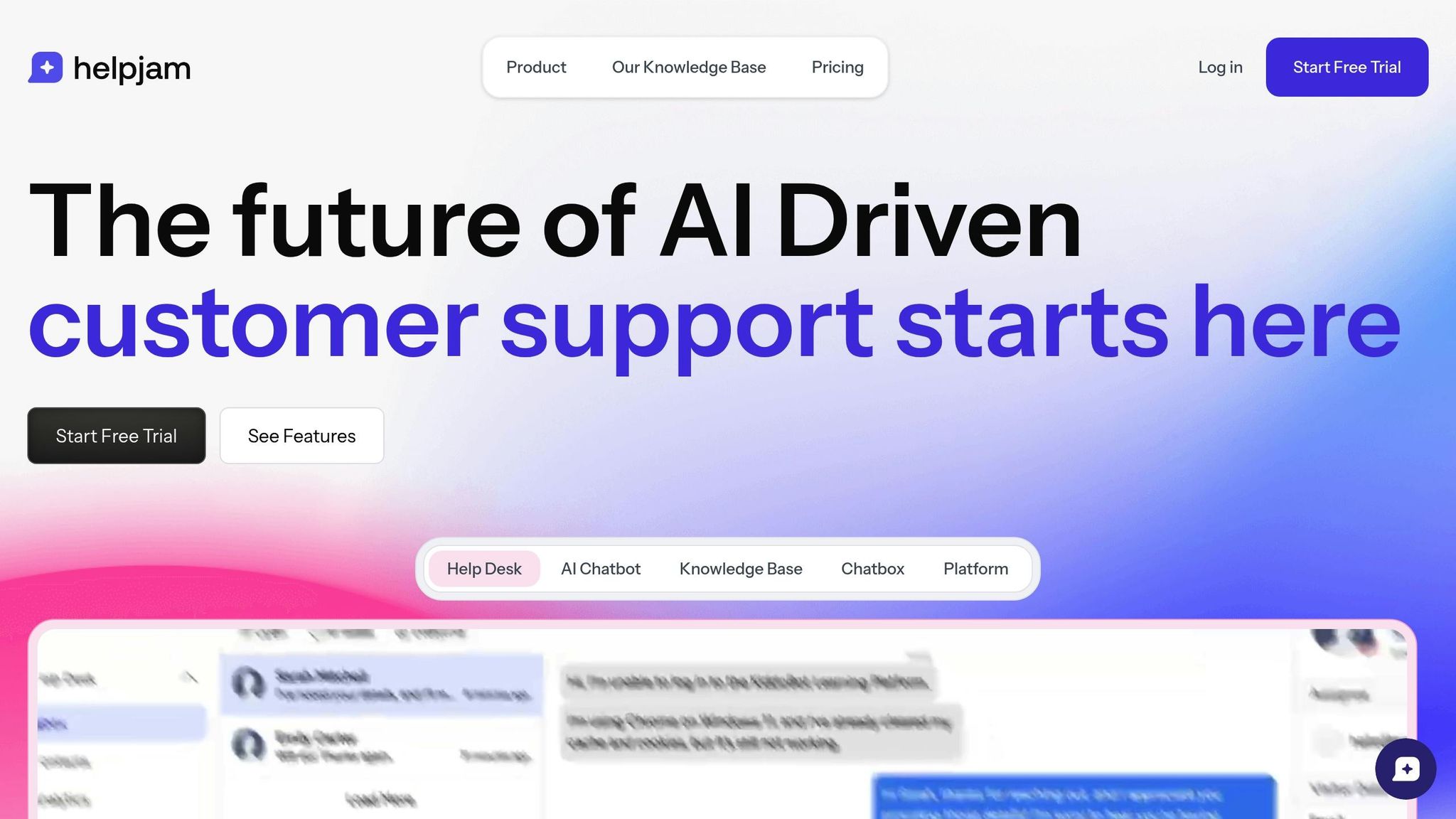
HelpJam makes building chatbots straightforward, focusing on efficient design and clear conversation flows.
Starting with Templates
With HelpJam, you can set up an AI chatbot in just minutes. Start by training your chatbot using your website's sitemap link, which allows for automatic content indexing. You can also upload PDFs, knowledge base articles, and web pages to expand what your chatbot can do.
Setting Up Responses
Customize your chatbot's behavior with HelpJam's tools for fine-tuning and response management. Features like automatic summarization, reply generation, and proofreading help lighten your support team's workload.
| Parameter | Purpose | Impact |
|---|---|---|
| GPT Version | Determines AI model capability | Affects response quality and cost |
| Temperature Setting | Adjusts creativity in responses | Balances accuracy and variety |
| Rate Limits | Sets usage thresholds | Helps manage resource allocation |
These adjustments ensure your chatbot provides smooth and engaging interactions.
Tracking Results
HelpJam also lets you monitor key metrics to refine your chatbot’s performance over time:
- Success rates and response accuracy
- Frequently asked user questions
- Customer satisfaction scores
Making Chatbots Better Over Time
Testing Different Versions
To improve your chatbot, consistently test how it handles conversations. Focus on areas like:
| Test Area | Purpose | Metrics |
|---|---|---|
| Response Style | Compare formal and conversational tones | User engagement rate |
| Answer Length | Test short versus detailed responses | Resolution speed |
| Dialog Flow | Evaluate linear vs. branching conversations | Completion rates |
Using tools like HelpJam, you can identify which version of your chatbot works best for specific user needs. This method helps uncover the most effective response styles and conversation setups. After testing, dive into chat logs to find areas that need improvement.
Reviewing Chat Logs
Once testing is done, review chat logs to refine your chatbot further. Look for:
- Resolution patterns: Assess how well the chatbot handles different questions or problems.
- Common roadblocks: Spot where conversations fail or need a human to step in.
- Response accuracy: Check how precise the chatbot's answers are across various topics.
HelpJam’s platform can highlight knowledge gaps, showing where more training or updated content is needed.
Using Customer Feedback
-
Monitor satisfaction metrics
Keep an eye on user satisfaction scores to spot trends in what’s working and what isn’t. Use this data to tweak responses and improve conversation flows. -
Analyze search patterns
Look at what users frequently search for. This helps you focus on creating content or training the chatbot on topics that matter most. -
Review conversation summaries
Use HelpJam’s summarization tools to pull out key insights from user interactions, making it easier to pinpoint what needs fixing.
Conclusion
Designing a successful AI chatbot means balancing technical features with a focus on real user needs. This involves three key areas: understanding what users want, creating clear and logical conversation paths, and using AI and NLP effectively to enhance interactions.
To meet customer expectations, AI and NLP must be implemented thoughtfully. Using diverse training data helps deliver accurate and relevant answers, while fine-tuning AI parameters ensures the chatbot aligns with specific use cases and matches the brand's identity.
HelpJam's platform supports these principles by offering tools for chatbot development and optimization. Features like customizable interfaces, smooth human handoff, and detailed analytics help improve user interactions. Multilingual support and consistent branding further elevate the overall experience.
Regular testing and updates are essential for improving chatbot performance. Real user feedback plays a critical role in this iterative process. By focusing on user-first design, natural communication, and advanced AI tools, businesses can build chatbots that not only meet but surpass expectations.
The future of customer support lies in combining AI-driven automation with a human touch. This blend delivers both efficiency and excellent service, creating real value for businesses and their customers.
FAQs
How can I design an AI chatbot to handle both simple and complex user requests effectively?
To create an AI chatbot that manages both simple and complex tasks effectively, focus on designing it to handle routine inquiries while seamlessly escalating more challenging issues to human agents. This ensures users get quick answers for straightforward questions and personalized support for more intricate needs.
For example, an AI chatbot integrated into a platform like HelpJam can provide instant responses for FAQs or basic troubleshooting. When a situation requires deeper understanding or empathy, the chatbot can smoothly transfer the conversation to a live agent, maintaining a positive user experience. Prioritizing this balance helps deliver faster resolutions and keeps users satisfied.
How can I use emotion recognition to make my chatbot interactions more engaging?
Integrating emotion recognition into your chatbot can significantly enhance user interactions by making conversations feel more personal and empathetic. To achieve this, use natural language processing (NLP) and sentiment analysis tools to detect emotional cues from user input, such as tone, word choice, or even emojis.
Once emotional context is identified, your chatbot can adapt its responses to align with the user's mood. For example, it could offer encouragement during frustration, celebrate positive emotions, or provide a calming tone in sensitive situations. This not only improves user experience but also builds trust and connection.
When implementing emotion recognition, ensure your chatbot respects user privacy and complies with data protection regulations. Testing and refining the system regularly will help maintain accuracy and improve the overall experience.
How can I improve my chatbot's performance using user feedback and testing?
To enhance your chatbot's performance, actively collect and analyze feedback from real users. Pay attention to common questions, user pain points, and areas where the bot might fall short. This insight will help you refine its responses and create a more intuitive experience.
Regularly test updated versions of your chatbot by implementing small changes and measuring their impact. A/B testing can be particularly helpful to see what resonates best with users. Continuous iteration based on real-world usage ensures your chatbot evolves to meet user needs effectively.





