How to Create a Cost-Effective Support Strategy with AI Automation
Explore how AI automation can significantly reduce customer support costs while enhancing service quality through effective strategies.

AI automation can save companies up to 30% on customer support costs while improving service quality. By automating repetitive tasks like FAQs and ticket routing, businesses can reduce workload for human agents and focus on complex issues. Companies like Klarna and Alibaba have saved millions annually by using AI chatbots to handle up to 80% of routine inquiries. Here's how you can start:
- Use AI Chatbots: Automate common questions and provide 24/7 support.
- Build a Knowledge Base: Enable customers to find answers independently.
- Leverage Real-Time Analytics: Proactively address issues before they escalate.
- Calculate ROI: Measure cost savings and efficiency improvements.
- Scale Gradually: Start with high-impact tasks and expand AI usage over time.
AI tools like HelpJam make these strategies accessible, starting at just $49/month. Businesses that adopt AI early gain a competitive edge with reduced costs, faster response times, and higher customer satisfaction.
How AI Automation Cuts Support Costs
AI automation reshapes how businesses manage customer support expenses by taking over routine tasks, resulting in immediate and growing savings.
Manual vs. AI-Driven Support Costs
Traditional customer support often involves fixed costs that increase as customer inquiries grow. AI automation changes this dynamic by managing most routine questions, freeing up human agents to focus on more complex issues that require a personal touch.
The cost differences are striking. Vodafone, for instance, worked with IBM to launch a virtual agent named TOBi. This AI tool independently resolved 70% of customer inquiries, leading to a 70% reduction in cost-per-chat after its implementation.
Klarna’s AI assistant is another success story. It manages 2.3 million conversations, effectively performing the work of 700 full-time agents. This efficiency is expected to boost profits by approximately $40 million in 2024.
Similarly, Alibaba’s AI chatbots handle 75% of online queries, saving the company around $150 million annually.
These examples highlight how AI automation can significantly reduce costs, making it easier to measure its financial impact through clear ROI metrics.
Calculating ROI of AI Automation
Understanding the cost differences between manual and AI-driven support lays the foundation for calculating ROI. Companies that actively refine their AI solutions can achieve a 13% ROI, compared to the average of 5.9%. The secret lies in continuous optimization and thoughtful implementation.
Start by establishing baseline metrics before rolling out AI automation. Track your current cost per ticket, average resolution time, customer satisfaction scores, and agent productivity. These benchmarks will help you measure performance after AI deployment.
Take Deutsche Bahn as an example. By using Sprinklr Service, they achieved a 17% improvement in case processing time year-over-year and cut case handling time by 49%.
"Sprinklr's flexibility and intuitive design make it easy for our agents to manage high-volume interactions while delivering better service." - Aylin Karci, Head of Social Media, Deutsche Bahn
Forrester research, cited by Sprinklr, found that implementing a chatbot could deliver a 210% ROI over three years, saving $2.1 million for a tech company. These savings stem from reduced labor costs, faster resolutions, lower training expenses, and increased customer satisfaction, which boosts retention rates.
IBM’s global survey of 6,700 executives showed that 99% reported cost reductions with virtual agent technology, estimating $5.50 in savings per automated conversation.
To calculate your ROI, consider factors like your current monthly support costs, the percentage of queries AI can handle (typically 70–80% for routine inquiries), the cost savings per automated interaction, and implementation expenses such as setup, training, and ongoing maintenance.
ROI becomes even more compelling when you account for indirect benefits like higher customer satisfaction, reduced agent turnover, and 24/7 availability without overtime costs. For example, Jumia achieved a 94.46% first response rate within SLA, a 95.24% case resolution rate, and a 76% increase in customer satisfaction within just three months of adopting AI-powered tools.
Finding AI Automation Opportunities in Your Support Team
Take a closer look at your support operations to uncover tasks where AI can make a real difference.
Auditing Your Support Workflow
Begin by breaking down your current support processes. An audit can help you spot patterns and bottlenecks that AI might solve. Start by setting clear goals - like reducing response times, boosting agent efficiency, improving accuracy, or enhancing user experience. Collect key metrics such as response times, resolution rates, escalation rates, and customer feedback. Then, group support interactions by query type to identify repetitive or inconsistent tasks. These high-volume, repetitive tasks are perfect candidates for AI, especially with tools like natural language processing (NLP) that can analyze data in real time.
Don’t stop there - check how your current systems, like CRM platforms, marketing tools, and analytics software, work together. Look for gaps in how data flows or where decision-making could be smoother. Also, review escalation paths to ensure a seamless transition from AI to human agents when needed. And, of course, confirm that any automation tools you consider comply with data privacy laws like GDPR.
Ranking Automation Opportunities by Impact
Once you've identified potential areas for AI, rank them based on their impact. Start with highly repetitive and rule-based tasks - they’re usually the easiest to automate and deliver quick results. Next, look at error-prone or time-consuming tasks that could benefit from automation, saving time and cutting costs. Make sure the solutions you choose can handle increasing volumes without driving up expenses. AI-powered 24/7 support, for example, can be a game-changer for meeting customer expectations.
Use a framework to evaluate opportunities by weighing factors like cost, impact, and ease of implementation. Build a case for each automation idea by outlining the expected benefits, potential challenges, and projected return on investment (ROI).
Kick things off with pilot projects to test and improve your AI solutions. Track key performance indicators (KPIs) like time saved and error rates reduced. The ultimate goal isn’t just about cutting costs or reducing staff - it’s about freeing your team to focus on more meaningful, high-value work.
Setting Up AI Tools for Cost-Effective Support
Using AI tools can transform your customer support approach from reactive to proactive, helping you cut costs while improving customer satisfaction.
Setting Up AI Chatbots for 24/7 Support
AI chatbots serve as the first line of defense for handling routine customer inquiries, offering an efficient way to reduce expenses. These bots can manage up to 91% of repetitive customer queries without human involvement, freeing up your team to focus on more complex issues that require a personal touch.
To get started, train your chatbot with data from common support tickets, FAQs, and product information. The better the data, the more effectively the bot can meet customer needs. Prioritize automating high-volume, costly queries first - this approach delivers the fastest return on investment.
Here’s a real-world example: Klarna's AI chatbot managed 2.3 million conversations, effectively replacing the workload of 700 full-time agents and boosting profits by $40 million in 2024.
Platforms like HelpJam's AI Chatbot make it easy to integrate AI into your existing CRM and support tools, streamlining the setup process.
"Ideally, I'd like to see AI take more of a traffic control or routing role that works alongside human customer support reps. I envision a hybrid model where AI handles about 80% of the upfront workload but where the majority of tricky and emotionally-charged calls go straight to human specialists." - Joe Warnimont, Senior Analyst, HostingAdvice
To ensure a smooth customer experience, establish clear protocols for escalating complex queries from AI to human agents. Beyond chatbots, a well-structured knowledge base can further empower customers to resolve issues on their own.
Building AI-Powered Knowledge Bases
A knowledge base is a cost-effective way to reduce support tickets by enabling customers to find answers independently. AI can enhance your knowledge base by making content easier to search, smarter, and simpler to maintain.
Start by identifying your audience’s needs through market research, customer feedback, and ticket analysis. Focus on high-volume issues and create content that addresses common pain points. Organize this information with clear categories, subcategories, and tags for easy navigation.
High-quality articles are key. Keep them concise and to the point, clearly stating the question and answer while providing additional context. Use visuals like screenshots, videos, or step-by-step guides to make information more engaging and easier to understand.
AI tools can assist in creating initial drafts, translating content into multiple languages, and keeping information up to date. Assigning content maintenance as a shared responsibility ensures your knowledge base remains accurate and effective over time.
For example, HelpJam's Knowledge Base allows you to create unlimited multilingual articles with AI-generated content. Its rich text editor makes it simple to craft or translate articles while maintaining your brand’s identity.
To make your knowledge base even more accessible, optimize it for search engines. Conduct keyword research and strategically incorporate terms so that both customers and AI systems can easily find relevant information.
Using Real-Time Analytics for Proactive Support
Real-time analytics is the perfect complement to automated support tools, allowing you to anticipate and address issues before they escalate. This proactive approach not only saves money but also improves service quality.
With real-time analytics, you gain immediate insights that help you respond faster, streamline operations, and enhance customer experiences. For instance, one ICT services provider saw a 42% improvement in first-call resolution, a 25% drop in repeat calls, a 20% reduction in customer effort scores, and a 15% decrease in average handle time - all while boosting customer-rated service quality by 20%.
By monitoring key events - like product launches, system updates, or seasonal spikes - you can quickly understand how these changes impact customer behavior and support demand. This enables you to address potential problems before they affect a larger audience.
Real-time analytics also empowers your support team by providing instant access to critical data, leading to quicker and more accurate resolutions. Managers can identify and resolve operational bottlenecks, such as high call volumes, improving overall efficiency.
HelpJam’s advanced analytics tools offer real-time insights into your support performance. These tools let you track key metrics and spot trends early, ensuring you can act before small issues grow into major challenges. Starting with impactful use cases - like personalization and loyalty programs - can help you build a strong data infrastructure that consolidates information from multiple sources for a complete view of customer behavior.
Scaling AI Automation as Your Business Grows
As your customer base expands, managing the growing demand for support without inflating costs becomes a challenge. This is where scalable AI automation steps in. By building an adaptable, integrated AI system, you can handle increased ticket volumes while maintaining high service standards.
According to research, 86% of customer service leaders who use AI report that it has enhanced their ability to scale operations alongside their company’s growth.
Creating Multi-Channel Support with AI
Today’s customers expect seamless support across multiple platforms - whether it’s email, live chat, social media, or mobile apps. AI-driven omnichannel solutions ensure consistent and timely responses across all these touchpoints, delivering a smooth experience no matter how customers choose to connect.
One of the standout benefits of AI-powered multi-channel support is its ability to maintain context across interactions. For instance, if a customer starts a conversation on your website and follows up later via email, AI can link these interactions. This gives agents a complete history of the conversation, sparing customers the frustration of repeating themselves.
AI can be deployed across a variety of channels, including SMS, social media, email, mobile apps, and websites. This broad integration not only enhances customer satisfaction but also maximizes your return on investment.
To implement multi-channel AI effectively, begin by focusing on the platforms with the highest volume of routine inquiries. Deploy your AI tools there first, fine-tune their performance, and then expand to additional channels. This step-by-step strategy ensures your automation processes are polished before scaling across your entire support network.
Looking ahead, it’s estimated that AI will play a role in all future service interactions. This makes multi-channel AI integration not just a smart move but a necessity for staying competitive.
Beyond multi-channel integration, scaling your support operations can be taken further with HelpJam’s advanced platform features.
Growing Your Support Team with HelpJam's Features
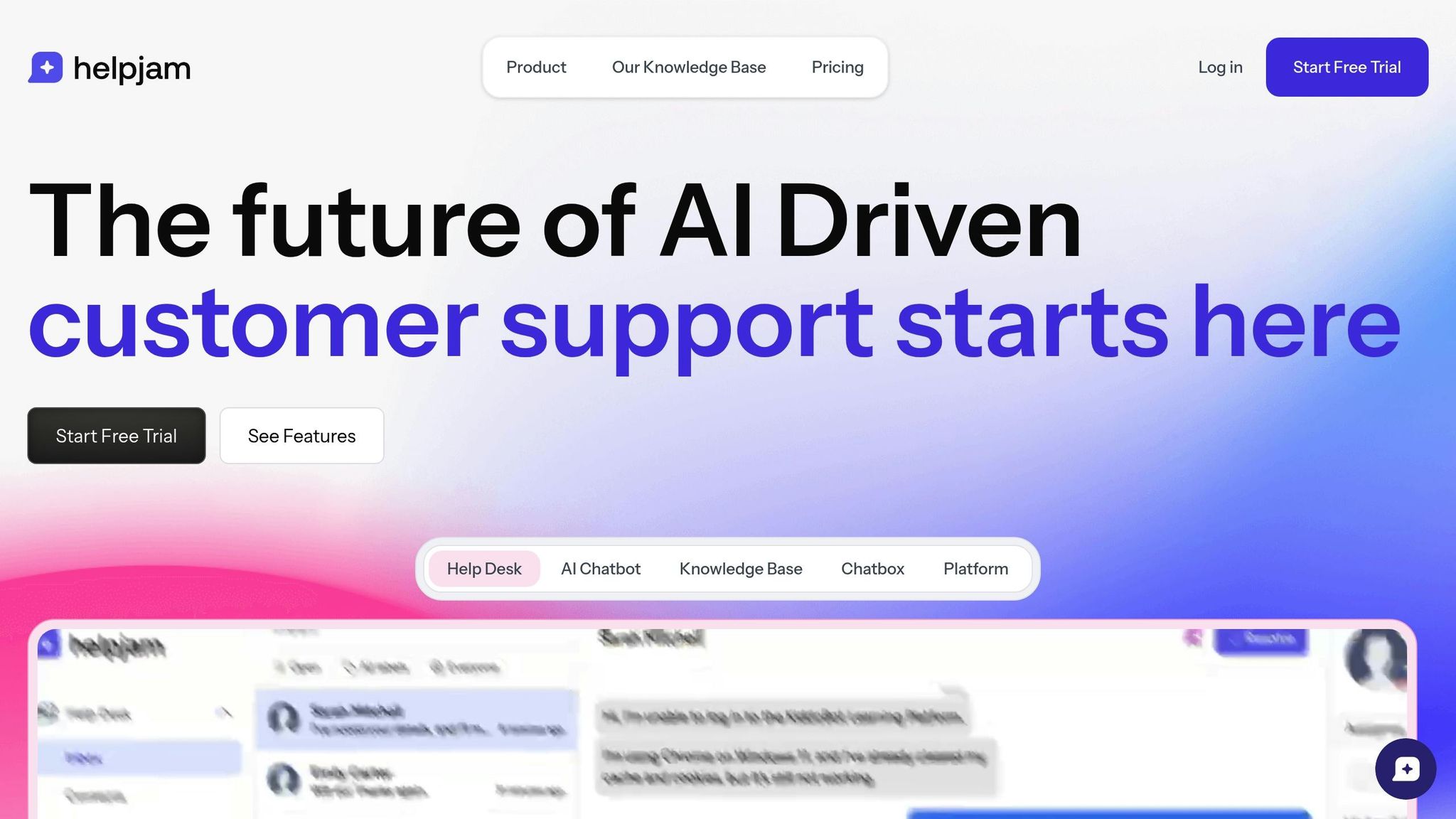
HelpJam’s platform is designed to grow alongside your business, offering tools that simplify scaling while keeping operations efficient. Its flexible architecture supports multiple workspaces, accommodates more team members, and expands storage capacity - allowing you to manage support across different product lines, regions, or customer segments without hitting technical limits.
HelpJam’s API and webhook integrations make it easy to connect your support platform with other business systems. This reduces manual effort and ensures smooth data flow. For example, when a customer upgrades their plan, the system can automatically update HelpJam, giving support agents instant context for any related inquiries.
The platform also provides advanced analytics, offering insights into performance across channels. These insights help pinpoint bottlenecks before they affect customer satisfaction and guide decisions on where to focus your automation efforts.
Additionally, 64% of service leaders say AI reduces the time agents spend resolving tickets. HelpJam’s AI features automate routine tasks and streamline workflows, boosting efficiency and speeding up the onboarding process for new team members. As your team grows, these tools ensure service quality remains consistently high.
The secret to scaling successfully lies in gradually expanding AI automation while maintaining top-notch service. Start with automating high-volume, routine interactions, and as your AI systems improve, introduce automation for more complex scenarios. This thoughtful approach ensures your customer experience remains smooth and dependable, even as your business scales up rapidly.
Conclusion: Building Cost-Effective Support with AI Automation
AI automation is changing the game for customer support, offering businesses a way to cut costs while laying the groundwork for sustainable growth and better customer experiences. Companies that integrate AI into their support strategies often see remarkable improvements in both efficiency and customer satisfaction.
The stats back this up: AI chatbots can slash customer support expenses by 30% and manage up to 80% of routine inquiries. Leading businesses like Klarna and Alibaba have already shown how strategically using AI can deliver measurable financial benefits. Their success stories highlight the value of embracing automation.
To get started, pinpoint the most frequent and repetitive inquiries your team handles and introduce AI solutions to tackle those first. Building a solid knowledge base is essential so your AI systems can deliver accurate and helpful responses 24/7. Each automated interaction saves time and reduces costs - companies in industries like banking and healthcare save an estimated $0.50 to $0.70 per chatbot query. These savings add up quickly, creating a scalable and efficient support system.
For smaller businesses, platforms like HelpJam make AI automation accessible without breaking the bank. Starting at just $49 per month, HelpJam combines AI chatbots, a help desk, a knowledge base, and real-time analytics into one seamless system. This eliminates the hassle and expense of managing separate tools, making enterprise-level cost savings achievable for businesses of any size.
AI automation also provides the flexibility to handle growing support demands without a proportional increase in costs. This scalability gives businesses a competitive edge, especially as over 80% of customer care executives are already investing in AI. Adopting these tools early positions your business ahead of the pack.
The future of customer support is here, driven by AI. By implementing these strategies now, you're not just saving money - you’re creating a support system that grows with your business while delivering the fast, personalized service your customers expect.
FAQs
How can small businesses use AI automation to improve customer support without high upfront costs?
Small businesses can tap into the power of AI automation to improve customer support without breaking the bank. Affordable tools designed with scalability in mind make it possible to deliver quality service while keeping expenses in check. For instance, AI-driven chatbots can instantly handle routine customer questions, cutting down the need for large support teams and lowering operational costs.
Many of these AI tools come with flexible pricing plans, so businesses can start with basic features and scale up as their needs evolve. They can simplify tasks like managing support tickets and analyzing data in real-time, ensuring businesses provide excellent service while staying budget-conscious. By seamlessly integrating these tools into their existing workflows, small businesses can boost efficiency and enhance customer satisfaction - all without hefty upfront costs.
What steps should a company take to identify tasks that can be automated with AI in their support strategy?
To kick off identifying tasks for AI automation within your support strategy, start by examining your existing workflows. Pinpoint repetitive activities that eat up a lot of time, like responding to frequently asked questions or directing support tickets to the right team. Collaborate with your support team to uncover bottlenecks and areas where automation could make their jobs easier and more efficient. After spotting potential tasks, assess their suitability for automation by considering how often they occur and how complex they are. Then, select AI tools tailored to your needs to simplify and optimize these processes.
How can AI automation improve customer satisfaction while cutting support costs?
AI automation boosts customer satisfaction while cutting support costs by simplifying processes and delivering quicker, more efficient service. Take AI-powered chatbots, for instance - they can handle routine questions around the clock, reducing wait times and allowing human agents to concentrate on more complicated issues. This dual benefit not only improves the customer experience but also lowers operational expenses.
On top of that, AI tools can analyze customer interactions to provide tailored support, fostering stronger customer loyalty. By automating repetitive tasks and optimizing how resources are used, businesses often save up to 30% on costs - all without compromising service quality.





