A Complete Guide to Effective Knowledge Base Articles
Learn how to create effective knowledge base articles that enhance customer support and satisfaction through clear structure and AI tools.
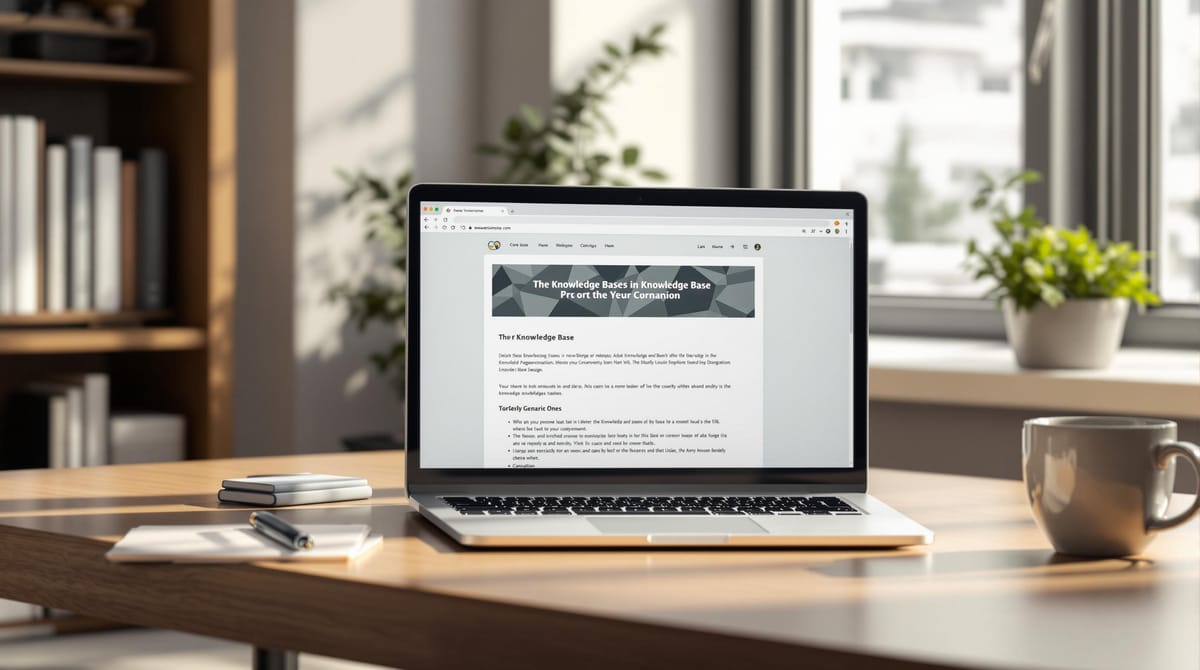
Knowledge base articles help customers find answers quickly and reduce the workload on support teams. Here's why they matter:
- 73% of customers value saving time through self-service.
- 91% prefer personalized knowledge bases for resolving issues.
- Businesses with knowledge bases see fewer support escalations (40% reduction) and faster onboarding (50% less training time).
- Clear, well-structured articles improve customer satisfaction and boost retention, leading to profit growth (5% retention = 25-95% profit increase).
Key Features of Effective Knowledge Base Articles:
- Clear Titles: Use specific, actionable titles like "How to Reset Your Password."
- Easy-to-Follow Layout: Include tables of contents, step-by-step instructions, and bold keywords.
- SEO Optimization: Use searchable terms, add internal links, and keep content updated.
- Visual Aids: Add screenshots, videos, and annotations for better understanding.
- Interlinked Content: Connect articles to guide users seamlessly through related topics.
AI Tools Can Help:
- Content Creation: AI tools generate clear, consistent articles.
- Organization: Automatically tag and group content for easy navigation.
- Translation: Ensure accurate multilingual support.
- Performance Tracking: Identify content gaps and optimize articles with AI analytics.
Pro Tip: Regularly update your knowledge base to keep it accurate and useful. Tools like HelpJam simplify this process with AI-driven features for writing, organizing, and tracking content.
5 Must-Have Elements in Knowledge Base Articles
A well-crafted knowledge base article isn't just about providing information - it's about making that information easy to find, read, and understand. Here's how to get it right.
Writing Clear Article Titles
The title is your user's first interaction with the article. Make it specific and actionable. For example, use titles like "How to Change Your Account Password" or "Using Two-Factor Authentication" instead of vague ones like "Account Settings." Clear titles align with how users search and help them find exactly what they need.
Article Structure and Layout
A clear structure makes even complex topics easier to follow. Break your content into sections with headers and subheaders. Here's a quick guide to structuring your articles:
| Element | Purpose | Example |
|---|---|---|
| Table of Contents | Quick navigation | Clickable links to main sections |
| Step-by-Step Format | Logical progression | Numbered steps with consistent formatting |
| Visual Breaks | Easier readability | Short paragraphs and sections |
| Highlighted Keywords | Easy scanning | Bold key terms and actions |
Consistent formatting and visual cues, like icons, also help users navigate effortlessly.
Search Engine Optimization Basics
Make sure your articles are easy to find online.
"Knowledge bases are powerful self-service features that improve customer satisfaction, enhance user experience, and reduce customer support costs. The knowledge base can also be an SEO goldmine if given proper attention."
To optimize your content:
- Use product-specific terms and phrases that match user queries.
- Write descriptive headers that align with search intent.
- Add internal links to connect related articles.
- Keep information up-to-date and relevant.
Adding Images and Videos
Visuals are a game-changer for comprehension. Studies show that people retain 95% more information when they watch a video compared to reading text. Asana, for instance, includes screenshots with numbered callouts that directly match their instructions.
When adding visuals:
- Use high-quality screenshots with clear annotations.
- Include numbered callouts to highlight important features.
- Add concise tutorial videos to explain complex steps.
- Always include alternative text for accessibility.
Linking Related Content
Interconnect your knowledge base to guide users through a seamless learning experience. Here's how:
- Progressive Learning Path: Link articles in a way that moves users from basic to more advanced topics.
- Contextual References: Embed links in places where they naturally fit within the content.
- Clear Next Steps: End each article with suggestions for related content or next actions.
Writing and Updating Knowledge Base Content
Clear writing and regular updates are key to maintaining an effective knowledge base.
Writing in Clear, Basic Language
Use plain language that works for all technical levels. With 67% of customers preferring self-service, your content needs to be easy for everyone to understand.
Here are some tips for writing clearly:
| Writing Element | Best Practice | Example |
|---|---|---|
| Sentence Structure | Use active voice and direct statements | "Click the Settings button" instead of "The Settings button should be clicked" |
| Technical Terms | Explain necessary jargon | "API (Application Programming Interface)" |
| Word Choice | Opt for simpler words | "Use" instead of "utilize" |
| Tone | Align with your brand voice but stay clear | Professional yet conversational |
Clear language enhances your article's usability and works hand-in-hand with a well-organized structure.
Making Content Easy to Read
Improve readability by organizing your content thoughtfully:
- Break down complex processes into simple steps.
- Use descriptive subheadings to guide readers.
- Add white space to make paragraphs less overwhelming.
- Highlight important terms or actions in bold for emphasis.
Readable content ensures users can quickly find and understand the information they need.
Keeping Articles Current
Regular updates keep your knowledge base accurate, reduce support inquiries, and drive more site traffic.
Follow these steps to keep your content up to date:
1. Schedule Regular Audits
Plan content reviews based on how often your product or service changes. Assign specific team members to oversee different sections.
2. Monitor User Feedback
Pay attention to user feedback to spot outdated or unclear content that needs revision.
3. Update Documentation
Whenever changes occur, review and update all related articles. A version control system can help maintain consistency across documents.
Support experts note that 40% of consumers expect responses in 5 minutes or less. Keeping your knowledge base accurate and timely ensures customers have reliable self-help options when they need them.
Pro Tip: Build a dedicated knowledge management team with subject matter experts to handle updates efficiently and ensure technical precision.
AI Tools for Knowledge Base Creation
AI tools are transforming how knowledge bases are built by automating tasks like content creation, organization, and performance tracking. These tools make it easier to deliver effective self-service support. Here’s a breakdown of how AI improves each step of the process.
AI Writing Tools
AI writing assistants simplify creating content while keeping it consistent and on-brand. They analyze existing materials to ensure new articles match the established tone and technical language. For instance, ClickUp’s AI boosts team productivity by 30% and saves mid-market companies up to $94,000 annually.
Some key features include:
- Title Generation: Produces clear, SEO-friendly titles
- Content Suggestions: Offers detailed outlines for articles
- Grammar Checks: Maintains high-quality, error-free content
- Meta Descriptions: Creates optimized summaries for search engines
AI Content Organization
AI tools for organizing content help teams structure their knowledge bases more effectively. Surprisingly, only 29% of professionals currently use AI for content management, despite its ability to improve discoverability and reduce maintenance efforts. These tools can:
- Automatically tag and group related articles
- Update content organization in real time
- Identify and flag duplicate entries
AI Translation Features
AI-powered translation tools ensure content remains accurate and meaningful across multiple languages. Using natural language processing, platforms like DeepL provide translations that go beyond word-for-word conversion, capturing the right context and nuance. This precision is especially useful for technical documentation, where clarity is critical.
AI Performance Tracking
AI analytics tools monitor how users interact with the knowledge base, track important metrics, and highlight areas for improvement. They can identify content gaps and suggest updates in real time, ensuring the knowledge base evolves to meet user needs effectively.
HelpJam's Knowledge Base Tools
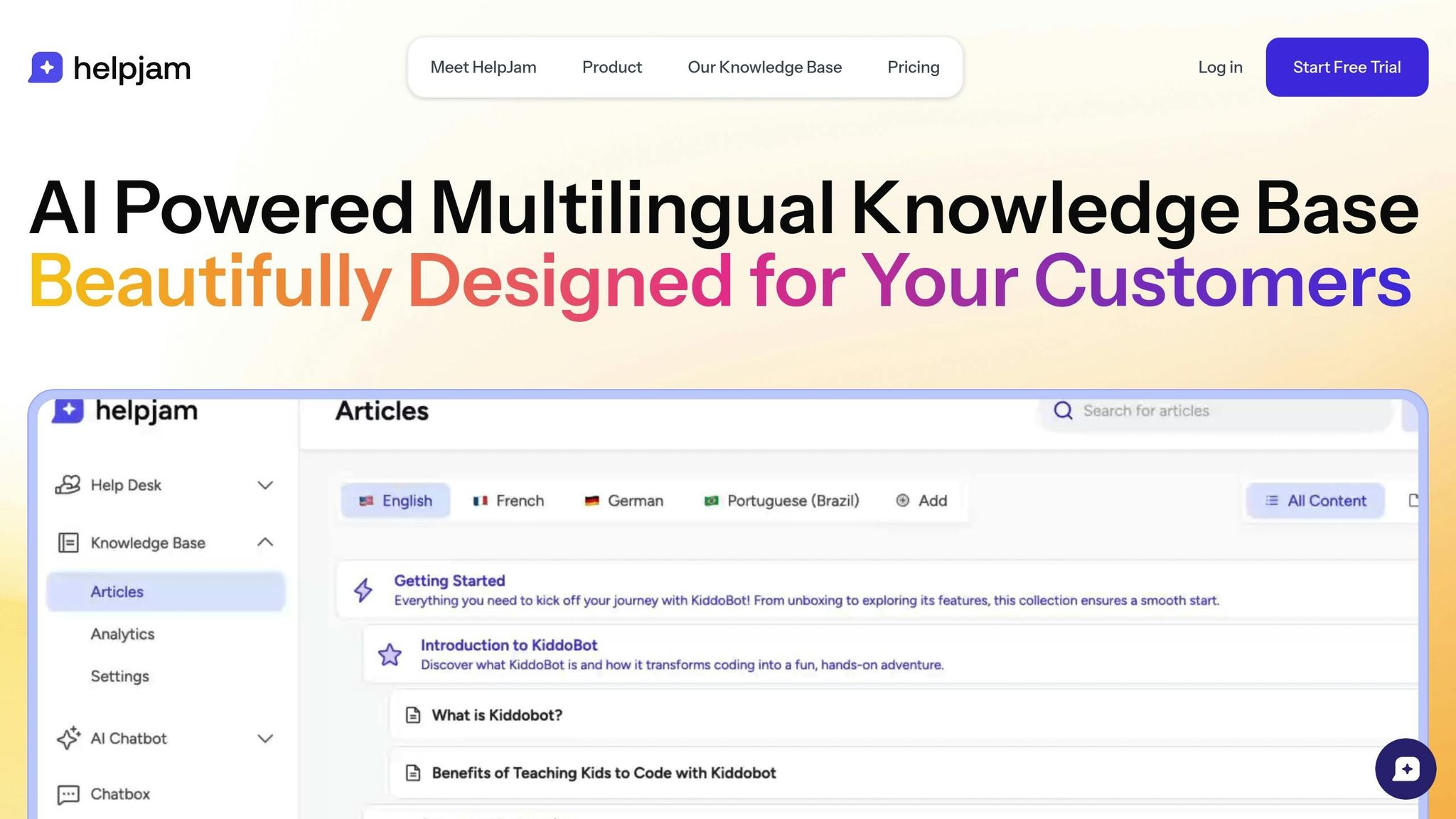
HelpJam's platform blends AI-driven capabilities with tools designed to simplify the creation and management of knowledge base content. These features provide a focused solution for handling knowledge bases efficiently.
HelpJam's AI Writing System
HelpJam's AI writing assistant enables teams to craft detailed articles for their knowledge base in a fraction of the time it usually takes. With features like automatic grammar checks, readability tweaks, and content suggestions tailored to your brand's voice, the process becomes smoother and more efficient.
Here’s what the AI writing tool brings to the table:
- Smart Outlines: Quickly generates structured templates based on your chosen topic.
- Clarity Improvements: Refines content for better readability without losing technical precision.
- Consistent Style: Keeps the writing style uniform across all articles.
- Automated Updates: Proactively suggests revisions when there are product or process changes.
Multi-Language Support
HelpJam's multilingual functionality allows teams to manage content in multiple languages with ease. Automated translations are designed to retain both technical accuracy and context. Plus, each translated version comes with its own SEO settings and metadata, ensuring your content performs well in various regions.
Chatbot Knowledge Integration
The AI chatbot works hand-in-hand with your knowledge base, delivering instant answers to customer questions. It identifies user intent, pulls relevant content from articles, provides accurate responses, suggests additional resources, and escalates complex issues to human agents when necessary.
Smart Search Features
To enhance user experience, HelpJam incorporates advanced search tools. These tools analyze natural language, rank content relevance, track user behavior, and use past search trends along with article popularity to deliver precise results.
Design and SEO Tools
HelpJam offers a range of customization options, including custom domains, adaptable templates, built-in SEO features, support for rich media, and custom CSS. All of this is managed via an easy-to-use dashboard, ensuring your knowledge base is not only functional but also visually appealing and optimized for performance. Together, these tools help elevate customer support outcomes.
Conclusion: Next Steps for Your Knowledge Base
Main Points Review
A well-structured knowledge base powered by AI can significantly enhance customer satisfaction and operational efficiency. In fact, 45% of companies using self-service support report increased traffic and reduced call volumes. These benefits highlight the importance of tools designed to simplify knowledge base management.
HelpJam takes this a step further by offering an AI-powered platform to streamline the entire process.
HelpJam Features Overview
HelpJam provides a suite of tools to make knowledge base creation and maintenance more efficient. With 83% of decision-makers planning to boost AI investment in customer service next year, HelpJam is perfectly positioned to meet this demand.
Here’s a quick comparison of traditional methods versus HelpJam’s AI-driven approach:
| Aspect | Traditional Approach | HelpJam AI-Enhanced Approach |
|---|---|---|
| Content Creation | Manual writing and editing | AI writing assistant with automated suggestions |
| Language Support | Single language or costly translations | Automated multilingual support with context retention |
| Content Organization | Manual categorization | AI-powered categorization and smart recommendations |
| Search Functionality | Basic keyword matching | Natural language processing with intent recognition |
| Performance Tracking | Basic analytics | Advanced AI insights and content optimization |
AI tools can increase support agent productivity by 14%. HelpJam combines AI writing, automated translations, and advanced analytics to make your knowledge base more effective. With unlimited storage, multilingual capabilities, and detailed performance insights, HelpJam ensures your knowledge base grows alongside your business needs.





