5 Must-Have Integrations for Seamless Customer Support Workflows
Explore five essential integrations that can enhance customer support workflows, streamline processes, and boost customer satisfaction.

Want faster, better customer support workflows? These 5 integrations can help you save time, reduce costs, and improve customer satisfaction:
- AI Chatbots (e.g., HelpJam): Handle routine inquiries 24/7, summarize conversations, and automate updates. Example: Managed 80% of queries during a major event.
- CRM Systems (e.g., Salesforce): Centralize customer data, automate repetitive tasks, and improve response times. Example: Reduced response times by 30%.
- Ticketing Platforms (e.g., Zendesk): Organize and prioritize requests with AI, saving time and improving efficiency. Example: Increased satisfaction rates to 92%.
- Knowledge Bases (e.g., Confluence): Help customers and agents find answers quickly with centralized, well-organized documentation. Example: Deflected 45% of support requests.
- Real-Time Analytics (e.g., Google Analytics): Gain instant insights to make data-driven decisions and manage surges in demand. Example: Saved $3.8M annually by improving response times.
Why it matters: Companies using these tools have seen cost reductions, faster response times, and happier customers. For example, Unity saved $1.3M by deflecting 8,000 tickets with AI.
Quick Comparison:
| Integration | Key Features | Example Benefit |
|---|---|---|
| AI Chatbots | Automates inquiries, 24/7 support | Managed 5,000 queries in 4 weeks |
| CRM Systems | Centralized data, task automation | Reduced response times by 30% |
| Ticketing Platforms | AI-powered ticket prioritization | Achieved 92% satisfaction rate |
| Knowledge Bases | Centralized documentation | Deflected 45% of requests |
| Real-Time Analytics | Instant insights, automated actions | Saved $3.8M annually |
Take action today: Start by identifying repetitive tasks and integrating tools that address your team’s biggest challenges. These solutions can transform your customer support experience and keep you ahead of the competition.
1. HelpJam AI Chatbot
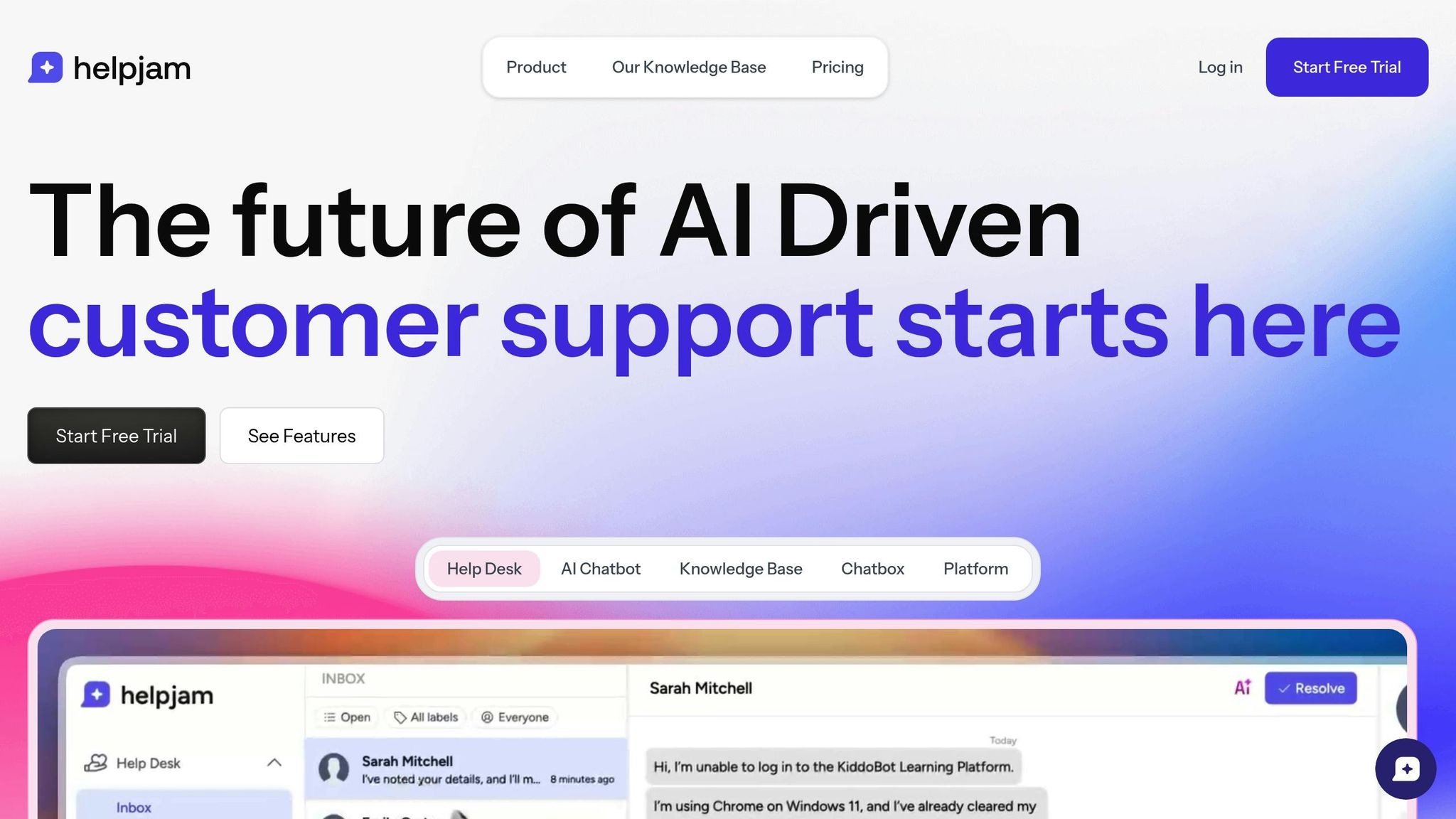
The HelpJam AI Chatbot streamlines customer support by instantly addressing routine inquiries, allowing your team to focus on more complex challenges. It taps into your knowledge base, PDFs, and web pages to provide accurate, real-time answers - anytime, day or night.
Automation Capabilities
This chatbot goes beyond answering basic questions like password resets or order updates. It also summarizes conversations, drafts and proofreads responses, and even updates help articles automatically. A great example is its performance during the Grand Finale event, where it managed 80% of queries on Messenger - handling around 5,000 messages and 100 unique questions over four weeks. When a human touch is required, the chatbot ensures a smooth handoff, providing full context for a seamless transition.
And the best part? It integrates effortlessly with your existing systems.
Seamless Integration with Existing Systems
HelpJam’s AI Chatbot connects easily with your workflows using powerful API and webhook connections. Its REST API allows you to embed it directly into your website, ensuring it works harmoniously with your current tools. Plus, you maintain complete control over how it learns and adapts to your data.
Boosting Customer Satisfaction
HelpJam doesn’t just enhance technical efficiency; it also improves customer satisfaction. Studies reveal that customers appreciate the speed of AI chatbots, and HelpJam delivers with 24/7 availability and multilingual support. Clients report impressive results, such as Spartan Race achieving a 25% increase in satisfaction and Photobucket seeing a 3% boost in CSAT scores. With its ability to eliminate wait times and rely on a single, accurate source of information, the chatbot ensures a consistently reliable experience.
Scalable for Growing Teams
As your support needs grow, HelpJam grows with you. Its pricing adapts to your requirements, starting with a free plan that includes 100K AI credits and scaling up to business plans offering unlimited teams, storage, and enhanced support. This flexibility ensures you only pay for what you need.
The chatbot market is set to hit $1.25 billion by 2025, reflecting this growing demand. As Emily Potosky, Director of Research at Gartner Customer Service & Support practice, explains:
"While self-automation has been happening for a while in the software space, this trend will become more present internally in customer service because reps now have improved access to automation tools."
2. Salesforce CRM Integration
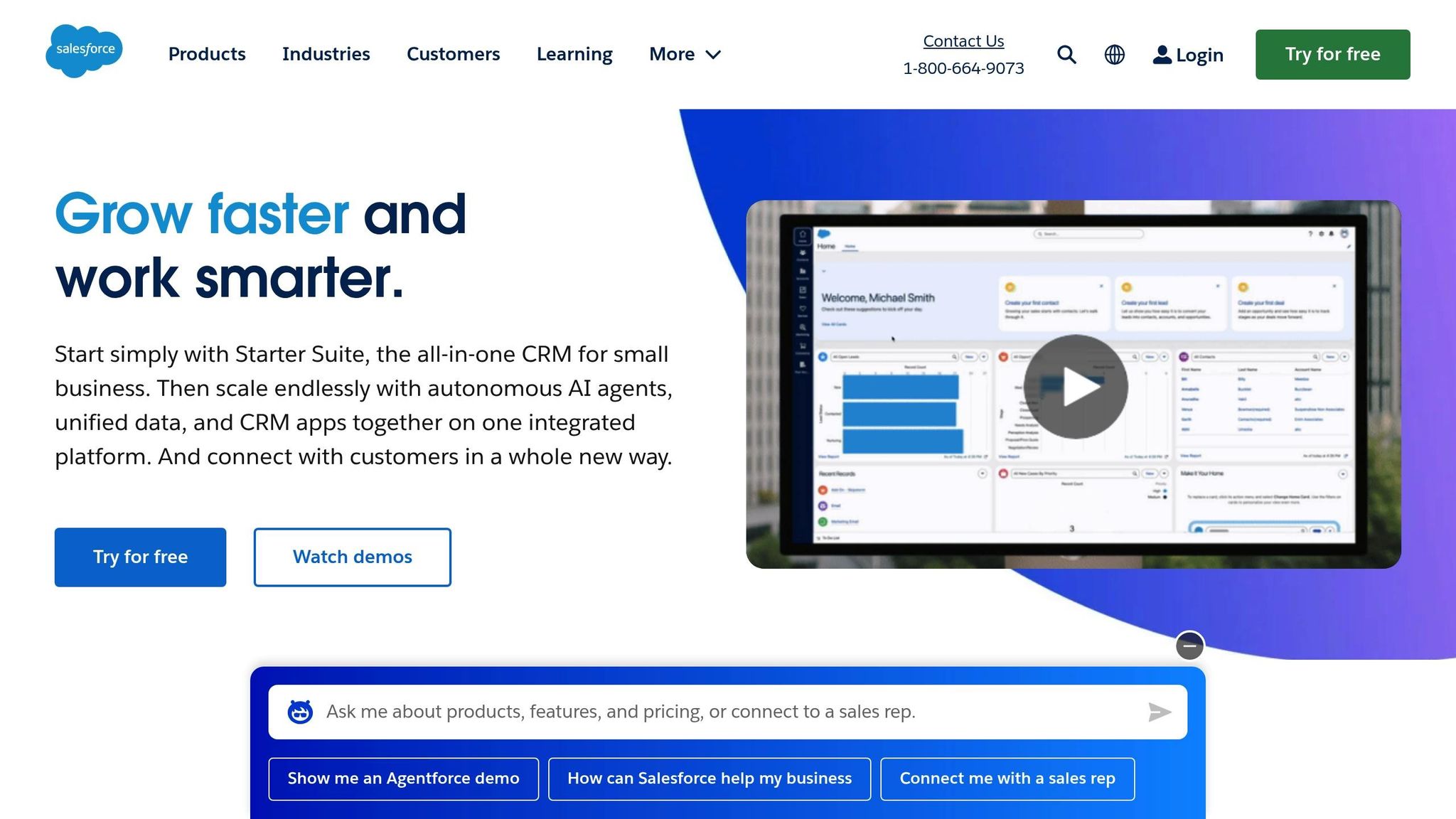
Salesforce CRM brings all customer interactions into one centralized system, giving support teams a complete picture of each customer. This integration highlights how combining automation and centralization can significantly improve support efficiency.
Automation Capabilities
One of Salesforce CRM's standout features is its ability to automate repetitive support tasks. From routing cases to sending updates and scheduling follow-ups, it streamlines processes that would otherwise consume valuable time.
For example, RBC Wealth Management consolidated data from 26 different systems into a single, AI-powered customer view. This transformation saved them 3–4 hours per client meeting. The system also generates alerts for overdue priority clients and automatically schedules meetings through workflows.
Another success story comes from Wiley, where integrating AI chatbots with Salesforce helped reduce annual costs by $230,000. This move not only minimized the need for seasonal agents but also cut onboarding time by half.
Seamless Integration with Existing Systems
Salesforce CRM is designed to work smoothly with tools like telephony, email, and knowledge management systems. Its modular setup ensures it adapts to your evolving workflows, rather than forcing your team into a rigid framework.
Boosting Customer Satisfaction
With instant access to complete customer histories, support teams can resolve issues faster. For instance, a health and wellness company reduced response times by 30% after adopting Salesforce's case management system, leading to noticeable improvements in customer satisfaction.
The platform’s omnichannel support ensures customers don’t have to repeat their issues when switching between phone, email, or chat. As Salesforce puts it:
"With Salesforce Service Cloud, you can deliver amazing customer service on every channel, when your customer needs it. Not only can you increase service agent efficiency by creating call center scripts, but you can increase first call resolution through building knowledge centers and much more!" – salesforce.com
In the foodservice industry, one client automated their order follow-up process using Salesforce CRM and saw a 20% increase in customer retention.
Scalability for Growing Teams
Salesforce CRM is built to grow alongside your team. Currently, Salesforce's own support operations handle nearly 7,000 cases daily. Of those, 30% are resolved via chat, and 70% of those chat cases are resolved in under 30 minutes. This scalability ensures that as your team expands, the system will continue to enhance efficiency and performance.
Sanjeev Balakrishnan, EVP of Customer Support at Salesforce, highlights the broader vision:
"Build lasting customer relationships beyond mere transactions."
3. Zendesk Ticketing System
Zendesk turns overwhelming support requests into structured workflows, offering over 1,000 integrations to streamline and automate routine tasks.
Automation Capabilities
Zendesk's AI takes care of ticket sorting and routine updates, saving support teams an average of 45 seconds per ticket compared to manual triage. When you’re handling hundreds of requests daily, this adds up fast. Beyond time savings, its automation tools analyze customer sentiment to tailor responses, making interactions more personal and effective.
Companies like Khan Academy and Grove Collaborative have seen the benefits firsthand. By leveraging Zendesk's automation to prioritize and assign requests, they reached an impressive 92% satisfaction rate. For organizations managing high volumes, the system scales beautifully. Medline, for instance, handles over 800,000 tickets annually across multiple channels using Zendesk's automation. Billy Abrams, executive vice president of distribution at Medline, underscores its impact:
"The insights coming in through AI give us the chance to be better customer service agents and provide a better customer experience."
Seamless Integration with Existing Systems
One of Zendesk's standout features is its ability to integrate effortlessly with your existing tools. Instead of requiring a full overhaul, it works alongside platforms like Microsoft Teams, Shopify, and Google Play to centralize ticket management and customer data. It also connects with enterprise-grade software like Oracle and Salesforce, creating a cohesive support environment.
Laurie Leduc, Head of Community Support, highlights the platform’s adaptability:
"Zendesk's integration capabilities, flexibility, and feature depth allow me to be creative with how we're using it. And they let us scale in really interesting and powerful ways."
By uniting various systems, Zendesk not only simplifies workflows but also ensures your support operations are ready to grow with your business.
Enhancing Customer Satisfaction
The blend of automation and integration directly improves customer experiences. For example, Baleària, a maritime transportation company, implemented a Zendesk-powered chatbot to address common questions before they turned into tickets, achieving a 96% customer satisfaction score. Similarly, Liberty, a premium department store in the UK, saw dramatic results after adopting Zendesk. By properly routing customer issues, they reduced first reply time by 73% and boosted customer satisfaction by 9%.
Zendesk's omnichannel approach also ensures that customers enjoy a seamless experience, even when switching between support channels. This is crucial considering that 61% of customers are willing to switch to a competitor after just one poor service experience.
Built for Growing Teams
Zendesk offers pricing plans that cater to businesses of all sizes, starting at $5 per agent per month for basic features and going up to $99 per agent per month for enterprise-level tools. Its flexibility makes it ideal for teams that are scaling quickly.
Take Starling Bank, for example. As the UK's first mobile-only bank, they manage about 500 customer queries daily using Zendesk’s omnichannel functionality. The system allows agents to respond across channels while maintaining a clear view of each request as it moves between teams. Patrick Vardhan, Head of Customer Service at Starling Bank, explains:
"Our favorite feature of Zendesk is that it allows each engagement with a customer to be linked to a support ticket. This means that each point of communication with a customer can be seen by all authorized users… We therefore get a clear map of our customer service journey."
For seasonal businesses, Zendesk also shines. Peek, for instance, uses its workforce management tools to allocate staffing efficiently, cutting scheduling tasks from hours to just minutes.
4. Confluence Knowledge Base
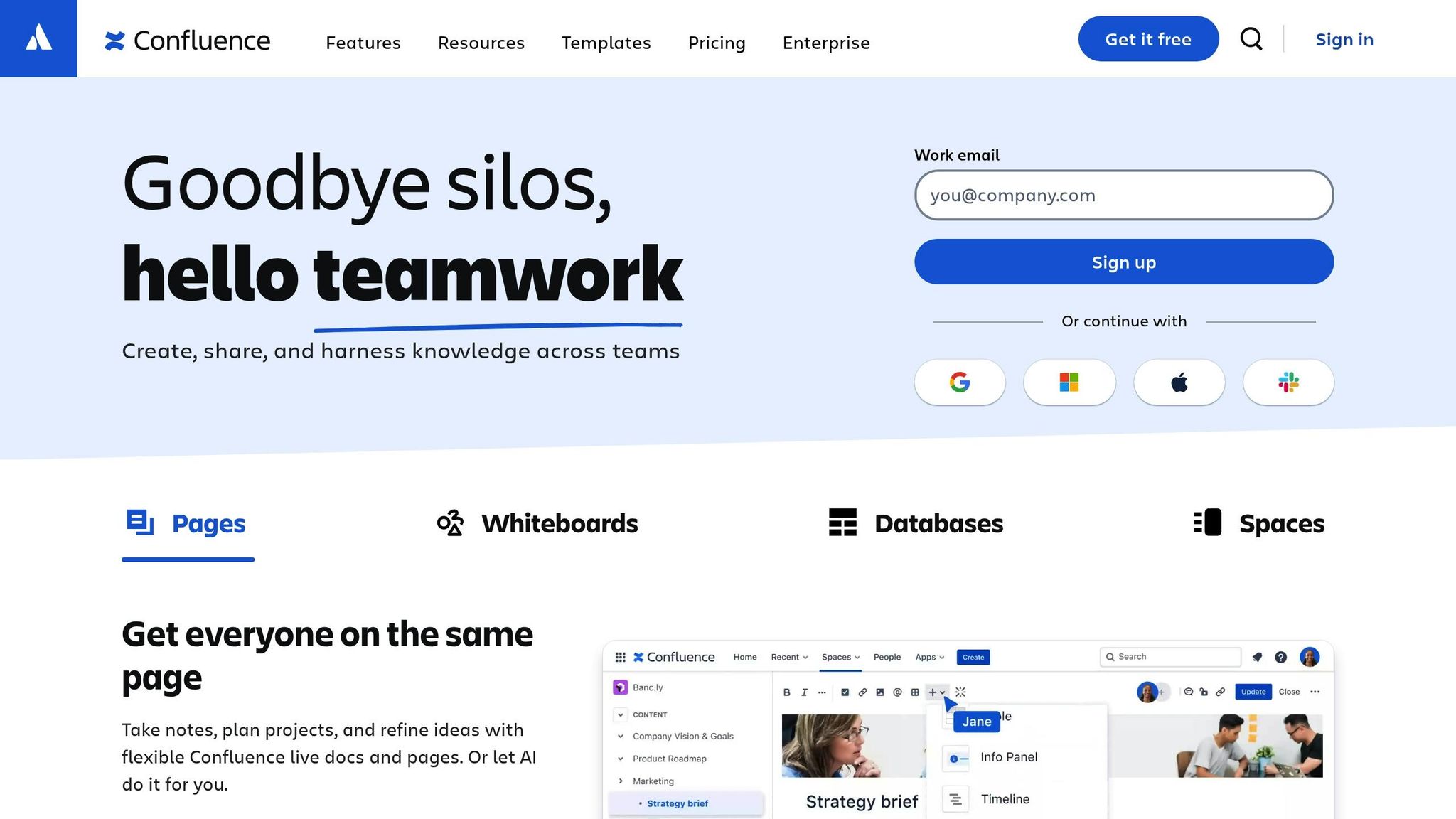
Confluence brings all your documentation into one place, making it easier for support agents and customers to find the information they need quickly.
Automation Capabilities
Confluence simplifies content management through automation, handling tasks like creating pre-formatted content, sending progress updates, and flagging incomplete items. This allows teams to concentrate on solving more complex issues. For organizations managing hundreds of articles, automation ensures publishing protocols are followed, content stays updated, and labels are organized for better searchability.
Integration with Jira Service Management lets agents create knowledge base articles directly from the service desk, speeding up resolutions. Additionally, Atlassian Intelligence for Premium+ users can transform outlines into fully developed, multilingual articles, helping to deflect 45% of support requests.
The platform’s seamless integration features make it easy to incorporate into existing workflows without disruption.
Ease of Integration with Existing Systems
Confluence works smoothly with tools like Jira, Slack, Trello, and Google Workspace, enabling customers to raise support requests directly from documentation.
Damien Davis, Lead Atlassian Administrator at Dropbox, highlights the value of these integrations:
"Confluence out of the box is a fantastic product, and integrations take it to another level. We can embed videos, media, and all sorts of files and make them accessible across the enterprise."
For tracking and analytics, Confluence integrates with platforms like Google Analytics, Google Search Console, and Google Tag Manager, providing insights into how users interact with documentation.
Impact on Customer Satisfaction
With its automation and integration strengths, Confluence helps improve customer support. A centralized knowledge base empowers customers to find answers on their own through well-organized and detailed documentation, reducing the need for agent assistance. Virtual agents powered by Jira Service Management can also use Confluence content to deliver contextual answers, ensuring a smooth support experience. Features like version control and permission settings guarantee that customers always access accurate, up-to-date information, while maintaining security standards.
Scalability for Growing Teams
Confluence is designed to grow with your team, with pages increasing by 20% and spaces by 12.5% annually. It offers flexible deployment options, including cloud-based solutions with elastic scaling and Data Center deployments for enterprise-level performance.
Pricing options range from a free tier (for up to 10 users with 2GB of storage) to Enterprise plans offering unlimited storage and 24/7 support. Premium plans, which include advanced features and unlimited storage, are particularly suited for organizations with extensive documentation needs.
For large-scale implementations, Confluence supports thousands of users at once. In 2023, Modus Create helped a major online retailer migrate to Confluence Data Center, creating a robust knowledge management system that ensures continuous availability and scalability as the team grows.
Joe Cotant, Senior Technical Program Manager at Roblox, underscores the collaborative advantages:
"Using smart links within Confluence and Jira makes cross-team collaboration much easier. These integrations have been pivotal in collaboration, productivity, and discoverability."
5. Google Analytics Real-Time Insights
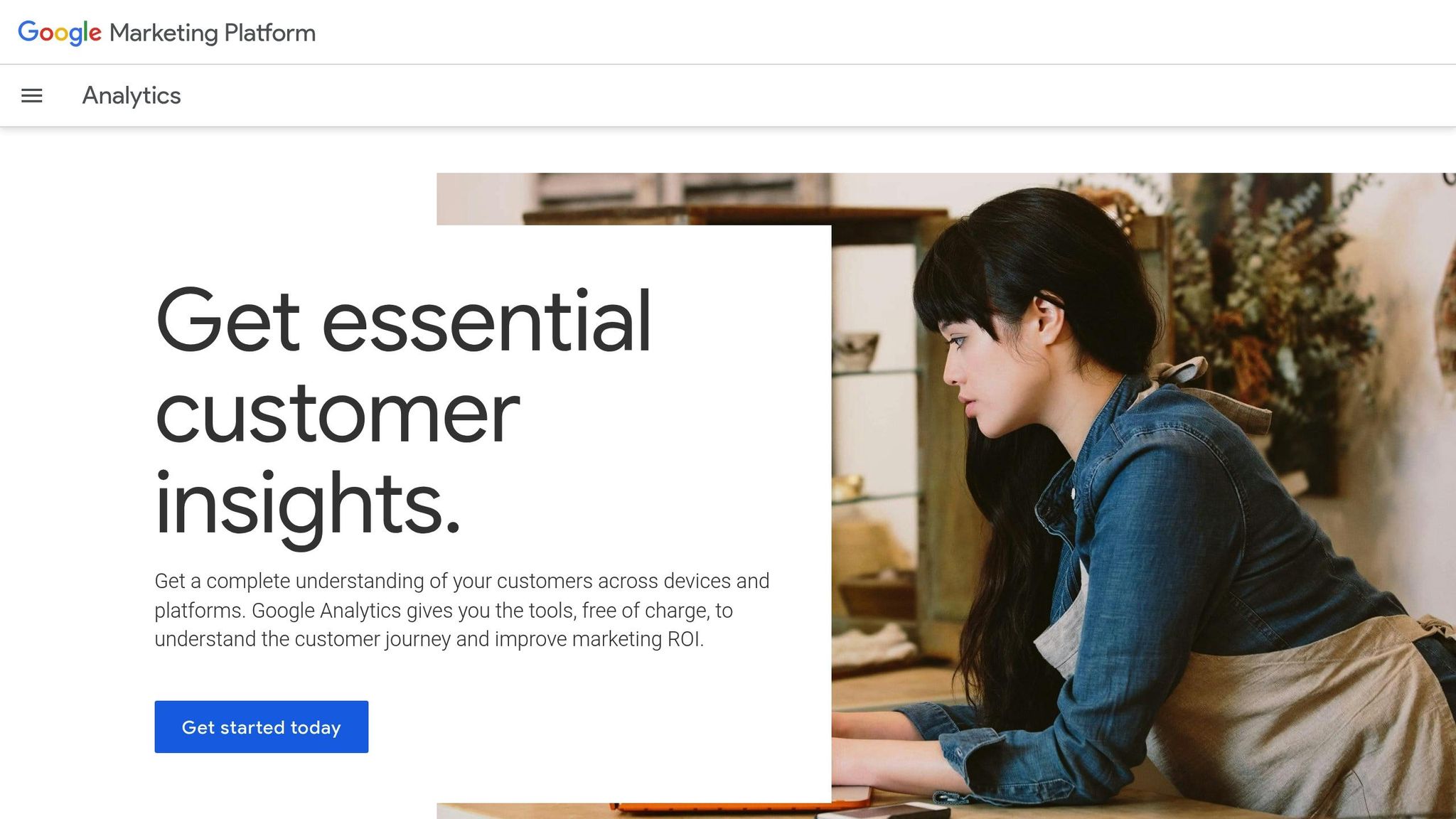
Google Analytics takes customer support to the next level by offering instant insights into user behavior and website interactions. With a commanding 30% share of the web analytics market, it equips support teams with the real-time data they need to make quick, informed decisions. This immediate access to information sets the stage for automated responses that can adjust dynamically to changing circumstances.
Automation Capabilities
Real-time analytics in Google Analytics can automatically trigger actions and fine-tune workflows. For example, when there’s a surge in customer traffic or unusual activity on specific support pages, the system can launch new processes to manage the increased demand. Teams can also set up automated alerts for scenarios like low inventory or ticket backlogs. Additionally, the platform can reprioritize tasks when delays arise. By offering instant insights into user behavior, these automation features streamline operations and improve response accuracy.
Seamless Integration with Existing Systems
Google Analytics 4 (GA4) offers multiple ways to integrate with CRM systems, each tailored to different organizational needs:
| Method | Best For | Pros | Cons |
|---|---|---|---|
| Manual CSV Import | Occasional or one-time imports | Easy to use; no setup required | Requires manual effort; lacks automation |
| Automation Tools (Zapier, Make, etc.) | Businesses needing automated data syncs | No coding needed; compatible with many CRMs | Free plans have limits; may not sync in real time |
| API Integration | Companies requiring custom, real-time solutions | Offers full control and real-time updates | Requires developer expertise |
Support teams can map CRM data to GA4, creating targeted audiences based on customer behavior and purchase history. This ensures a smooth data flow between platforms, enabling personalized and efficient customer support.
Boosting Customer Satisfaction
Real-time insights enable faster and more personalized support. With nearly 80% of companies ramping up investments in customer experience initiatives, these insights are becoming essential for improving service quality.
Take loveholidays, a UK-based online travel agency, as an example. By combining real-time analytics with AI-driven agents, they managed to answer 55% of customer queries in under a minute, saving $3.8 million annually. Real-time data helps pinpoint bottlenecks in the customer journey and track interactions across channels. With 71% of customers now expecting personalized experiences, these insights allow support teams to tailor responses based on both current behavior and historical trends.
Scaling with Growing Teams
Google Analytics is built to scale alongside expanding support teams, handling increasing volumes of data without compromising performance. It supports a range of analytics, from basic metrics like response times to advanced predictive models that forecast customer churn and demand patterns. Companies with higher customer loyalty scores have delivered 3.5 times more cumulative shareholder returns over a decade, and real-time analytics plays a key role in fostering that loyalty.
Conclusion
These five integrations are reshaping customer support in ways that are both practical and impactful. By combining HelpJam's AI chatbot, Salesforce CRM, Zendesk ticketing, Confluence knowledge bases, and Google Analytics, businesses can create a streamlined ecosystem that works efficiently and effectively.
The numbers speak for themselves: AI-powered support can cut routine inquiry costs by 30–40%, improve agent productivity by roughly 14%, reduce response times by a staggering 99%, and increase customer satisfaction by 15–25%. These aren't just small gains - they're game-changing improvements that directly influence profitability.
Take Unity as an example. In 2025, the company managed to deflect 8,000 support tickets using AI agents, saving an impressive $1.3 million. This isn't theoretical potential - it’s real-world success.
"The future of AI agents is about anticipating needs, not just responding. It's smarter, faster, and lets teams act before problems grow." – Mika Yamamoto, Chief Customer and Marketing Officer at Freshworks
The momentum is undeniable: with 80% of companies expected to adopt AI-powered chatbots by 2025, the focus is shifting from if to how quickly businesses can implement these tools. Customers are already on board - 71% say AI and chatbots provide faster replies, and 51% prefer bots for immediate assistance. On the flip side, poor customer service has driven 43% of customers to switch products or cancel contracts. The stakes couldn't be clearer.
The time to act is now. Start by evaluating your workflows, identifying repetitive tasks, and implementing basic AI solutions, like automating order updates or password resets. Companies that embrace these tools today will set the pace, leaving competitors scrambling to catch up. The technology is here, the benefits are proven, and the opportunity is ripe. The only question left is: Will you take the lead or risk falling behind?
FAQs
How do AI chatbots like HelpJam enhance customer satisfaction while reducing the workload for support teams?
AI chatbots, like HelpJam, enhance customer satisfaction by providing instant, around-the-clock support. This means customers can get answers to their questions without the frustration of waiting in long queues. By efficiently managing routine inquiries, these chatbots make it easier for customers to solve common problems on their own, streamlining the entire support process. In a world where speed matters, this quick response time is a game-changer.
What makes AI chatbots even more effective is their ability to offer personalized interactions. They learn from past conversations, tailoring responses to individual needs and making the experience more engaging. By taking over repetitive tasks, chatbots also free up human agents to handle more challenging or high-priority issues. This not only lightens the workload for the team but also improves overall efficiency. When you combine speed, personalization, and efficiency, the result is happier customers and stronger loyalty.
What are the main advantages of integrating a CRM system like Salesforce into your customer support workflows?
Integrating a CRM system like Salesforce into your customer support workflows can make a world of difference. For starters, it centralizes all your customer data, giving your team instant access to detailed profiles and interaction histories. This not only streamlines the process but also helps your team deliver more personalized and effective support.
The automation features are another game-changer. By handling routine tasks and speeding up response times, your team can focus on resolving issues faster and with greater precision. On top of that, CRM integration offers powerful analytics and reporting tools. These insights help you spot trends, fine-tune your processes, and ultimately improve customer satisfaction.
By simplifying workflows and encouraging better collaboration, a CRM system ensures your support team stays organized and customer-focused, creating a smoother experience for everyone involved.
How can real-time analytics improve the efficiency and responsiveness of customer support teams?
Real-time analytics can significantly improve how customer support teams operate by giving them immediate access to useful data. With this, teams can track customer interactions as they happen, spot emerging trends, and react swiftly to shifting demands. For instance, if there's a sudden surge in support requests, teams can quickly adjust resources to meet the demand, ensuring quicker responses and keeping customer satisfaction levels high.
When paired with tools like CRM systems, real-time analytics becomes even more powerful. It provides a full picture of the customer journey, helping support teams tailor their responses and address issues proactively based on individual customer behavior and preferences. With these insights, teams can deliver more personalized and efficient support, strengthening connections with customers and enhancing the overall experience.





